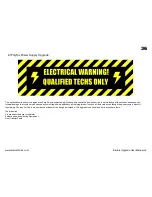34
Noise on the output
In all the Polysixes we have installed the Kiwitechnics upgrade in there has been noise and hum on the output. This is
caused by poor ground design in the circuit board layouts and light gauge power wires used. This can be made a lot better
by
taking the following steps
1) Joining the digital and analog grounds at the output jack. To do this solder a wire between the ground on the VCF Fcm
IN
jack (the wire running along the base of all the digital inputs) to the ground on the output jack (the yellow wire that
runs to the CN07 plug on the front panel).
2) Run heavy duty ground wires from the Kiwitechnics Power Upgrade board to the following points. These need to start
from the area of holes on the Power Upgrade board marked GND and with a white box around it. If you are
installing the Kiwisix without the PSU upgrade then use the ground leg of the largest capacitor as the ground point.
a) To the ground wire to all the output and input sockets (the same wire joined in step 1)
b) To the underside of the GND point marked TP5 on the KLM-366. Also solder a second wire from this point (TP5)
to
to pin 8 of IC31.
c) To the ground side of R149 (nearest the edge of the board) on the KLM-368 FX Board.
d) To the ground point on the front panel that was the point the heavy black wire was soldered to.
www.kiwitechnics.com
KiwiSix Upgrade User Manual v3