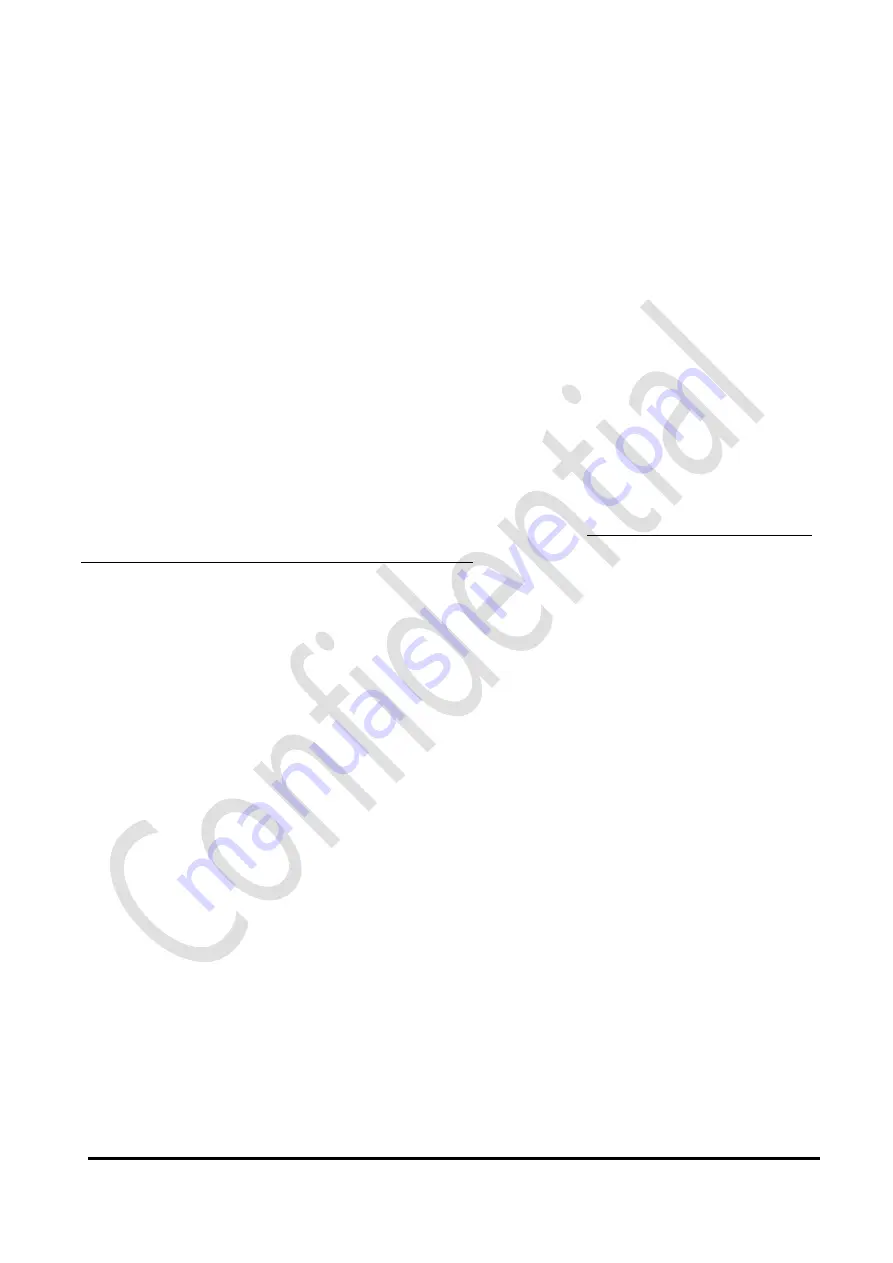
Gateway TLG3901B/BLV2 Series User Manual
V2.0.4
21
December 2020
3.7.
System Status
System Upgrade and Reset
Upgrading and Reset are located in the
System Status
as shown in Figure 3-17.
TLG3901B/BLV2 provides online upgrading functionality to let the off-the-shelf gateway re-
fresh with new firmware; when a new firmware published, you can download a new firmware
from our website, and use
Choose File
to select a new firmware and Upgrade. The upgrading
must keep the gateway power-on until upgrading finished. The gateway time can be modified
using
Modify
button, and final when something wrong, you can press
Reboot
to restore
gateway in an initial status.
If you press
Factory
Reset
button on the TLG3901B/BLV2 front panel, TLG3901B/BLV2 re-
stores its system configuration to original status. All settings, such as concentrator channel,
packet forwarder and MQTT, would be restored as default settings. Be careful to use
Factory
Reset
, the important settings might be lost in restore operation. When system is in reset, the
LED of power status at front-side is turned to red.
Auto Reboot
Auto Reboot is a function that can let gateway reboot at specified time every day.
















































