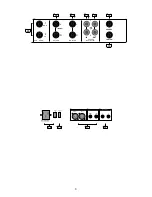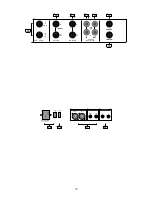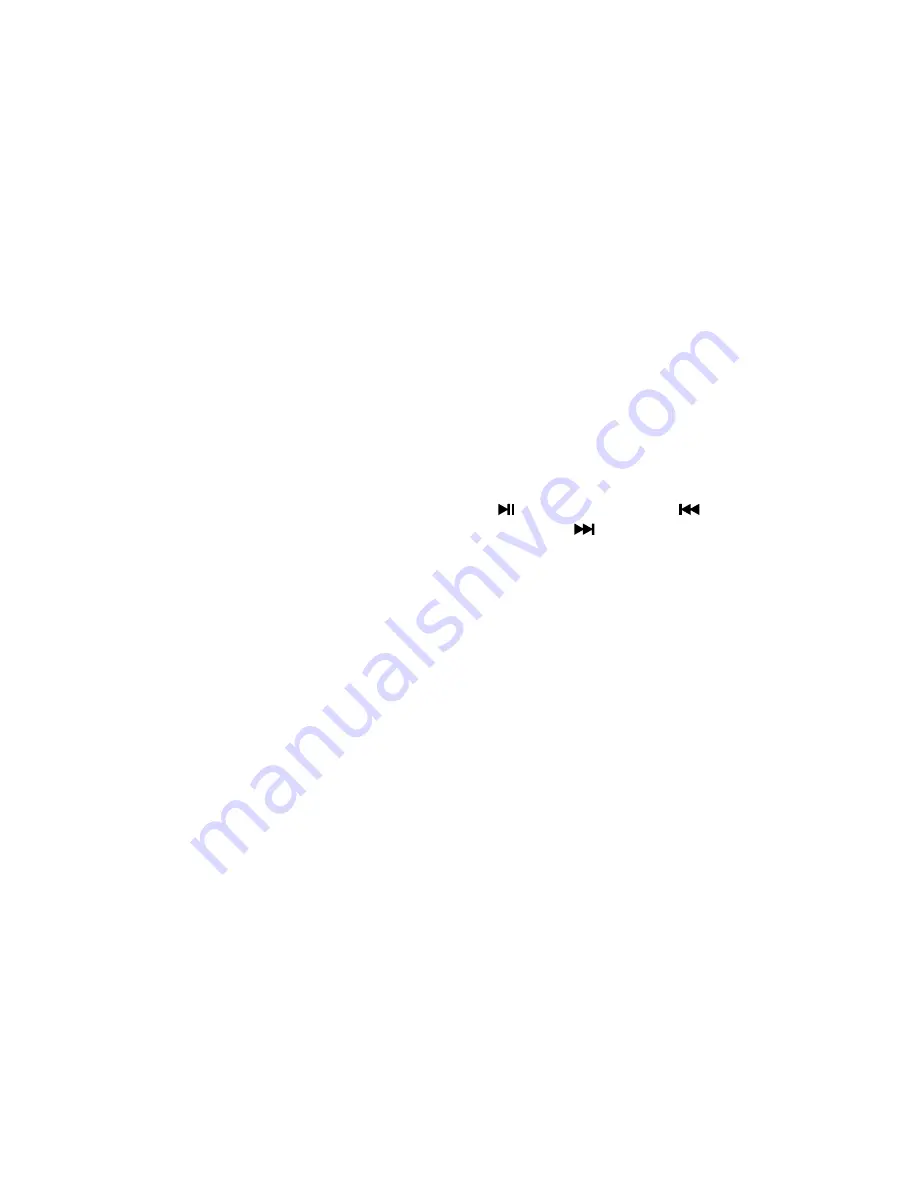
13
MASTER SECTION
16. AUX1/AUX2 control
Adjust the signal level of the two AUX Sends
AUX1 Mon: Adjust the signal level of the AUX1,
which is sent to the MON output jack (29).
AUX2 FX: Adjust the signal level of the AUX2,
which is sent to the FX output jack (29).
17. EFFECT control (TO FX)
Adjust the level of the AUX Send 2 FX signal for the
internal DSP effect processor. The AUX Send 2 FX
control (16) does not influence the internal effects.
18. RETURN control
Adjust the signal level of the RETURN jack of the
stereo bus. If a mono signal is input through the
RETURN L (MONO) jack, the same signal will be
sent to both channels of the stereo bus (L and R).
19. PROGRAM dial
Select one of the 99 different effects of the internal
digital effect processor by dialling and press the
knob to confirm the desired effect.
20. CD/TAPE control
Adjust the input level of the CD/TAPE jacks of the
stereo bus.
21. PHONES control
Adjust the level of the output signal for the phones
and main monitor jacks. Use the switch to choose
the Main Mix or ALT 3/4 (24).
22. Level meter
LEDs display the output levels (dB) of the main ste-
reo channels (L and R) in order to adjust the level
and avoid clipping, which is indicated by the top
LEDs (clip). In SOLO MODE the level meter shows
the signal level of the selected channel.
23. Effect fader (EFF)
Adjust the signal level of the internal effect, which
is sent to the MAIN bus and its stereo output jacks.
24. GROUP fader
The MAIN MIX faders adjust the output levels of
the stereo channels of the main mix. The signal is
sent to the MAIN OUT jacks.
The ALT 3/4 fader adjusts the signal level for the
corresponding output channel (37).
25. POWER indicator
The power LED will light up when the mixer is
switched on.
26. Phantom power indicator (48 V)
The LED will light up when phantom power is
switched on.
27. SOLO MODE indicator
The LED will light up when the solo mode of a
channel is activated.
28. USB PLAYER
The built-in Double Decoding processor allows to
playback audio files (e. g. MP3, WMA) from a flash
drive connected to the USB port. The red Power
LED lights up when the player is active. Press
to play/pause playback. Use
to select the
previous and
to play the next title. Press and
hold the same buttons to decrease (–) or increase
(+) the volume.