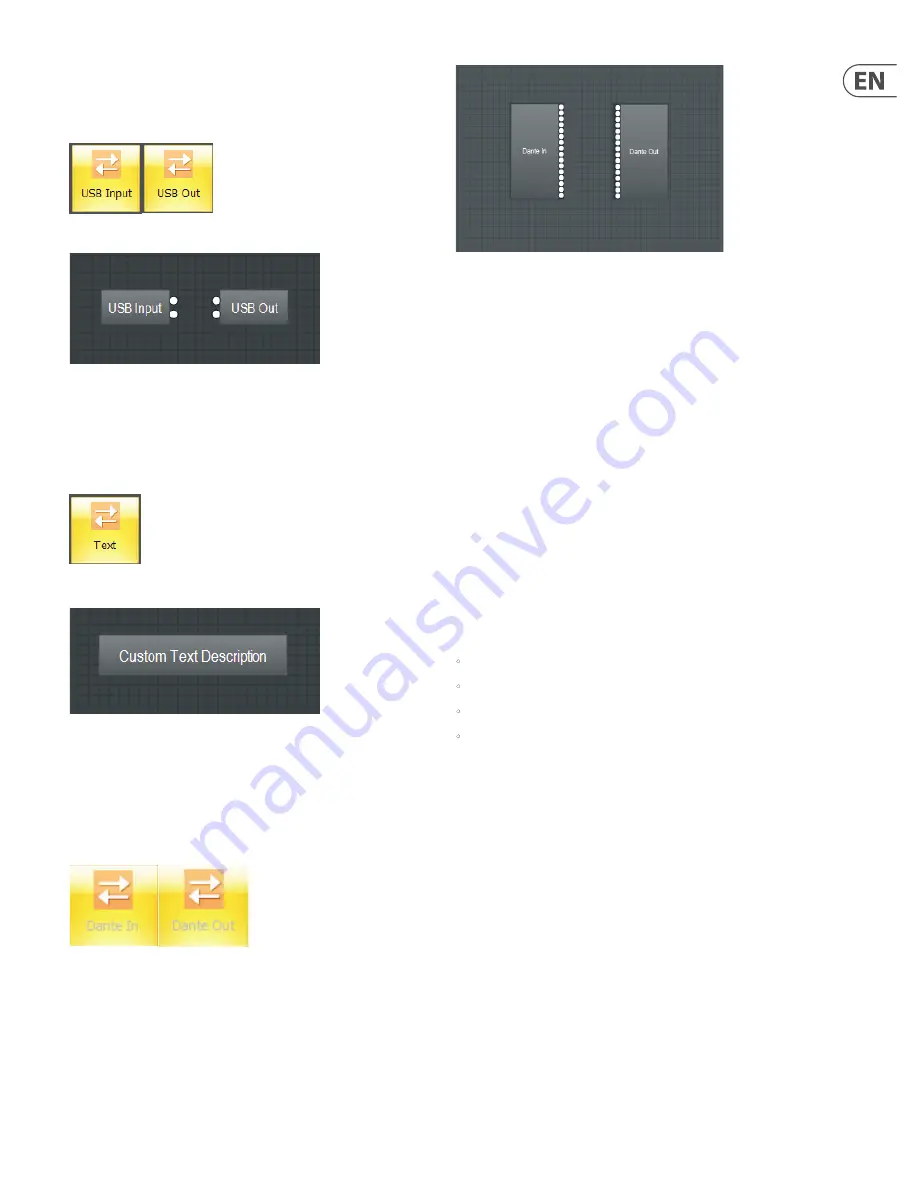
15
DM8000 User Manual
3.1.4 USB Input and USB Out
USB Input and USB Out
modules support 2-channel input and output for USB
audio at 24-bit sample size.
USB Input and USB Out Module Icons
USB Input and USB Out Component Objects
3.1.5 Text
Text
module allows you to place customized text descriptions wherever needed
in the Build Window. To edit text in the module, press
F2
or
right-click
and
select
Edit Text
.
Text Module Icon
Text Module Component Object
3.1.6 dante In/Out
The
Dante In
and
Dante Out
modules support Dante digital networking based
on Audinate’s Brooklyn II module. The Dante modules are fixed at 16 input and
16 output channels. These modules can be re-named in the DM8000 DSP
Designer software.
Dante In/Out Module Icons
Dante In and Dante Out Component Objects
NOTE
: When connecting DM8000 devices and Dante cards at the same
time, make sure the IP address of the PC, DM8000 and Dante cards share the
same subnet.
About Dante Digital Networking
Dante is a proprietary digital media networking solution developed by Audinate
and licensed by MUSIC GROUP, which operates on 100 Mbps and Gigabit networks
using standard Internet Protocol (IP) over Ethernet. A Dante stream distributes
both audio and integrated control data over the network. Dante allows for
transport of low-latency, uncompressed audio over standard IP Ethernet
networks with sample-accurate synchronization, automatic device and channel
discovery, and easy –to-use signal routing.
Many of the properties of the Dante streams (or channels) are configurable only
through Audinate’s Dante Controller software. Most importantly, routing of
audio signals from transmit to receive between devices is accomplished in Dante
Controller. Once online, routing and channel assignment can only be done in
Dante Controller software.
3.2 Mixers
Mixer
modules provide typical audio mixing functions in four categories:
•
Standard Mixers
•
Matrix Mixers w/Delay
•
Matrix Mixers
•
Auto Mixers
Mixers are available in pre-defined configurations, however, the configuration
may be customized. Once a Component Object is placed into the Build Window,
all available settings can be accessed by double-clicking over the object.
This produces a Control Dialog Box, which displays the component controls in a
more conventional user interface.
To open the
Mixers Module Library
, click on the
Mixers
tab in the lower left of
the screen, or use the
Module Library Toolbar
at the top of the screen.
Summary of Contents for DM8000
Page 65: ......
















































