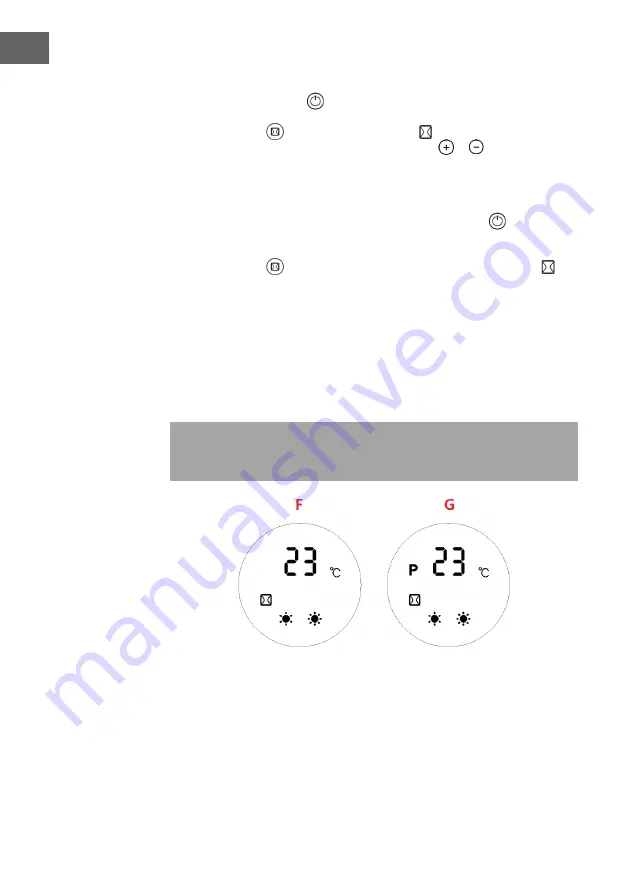
28
EN
Set open-window detection
1. Press the POWER button
. the appliance enters into working status. Heating for
a moment until stable.
2. Press the button
on remote control. The light “ “ and “°C“ will be on. The
temperature display ”23” by default. Press the button
or
to set target
temperature.
During open-window detection mode, once the ambient temperature drops
5-10 °C within 10 minutes, then the product will stop working within 30 minutes
and will enter into standby mode. Then press the POWER button
to turn on the
appliance.
3. Press the button
again to turn off the open-window detection. The light “ “ will
go off and the appliance will resume to previous working mode.
For example:
The display F in the picture below shows the following settings:
23 °C (target temperature) during open window detection.
4. When turn on at the same time for both open-window detection and weekly
program, during the OFF period of weekly program, the product doesn’t work.
During the working status of weekly program, the temperature is subject to the
setting temperature of open-window detection (see display G on the picture below).
Note:
When the weekly timer function is enabled, you must set the weekly timer and
the working week and time period, otherwise, the default state of the weekly timer is
“00”, that is, the power-off state.
Summary of Contents for 10035077
Page 2: ......
Page 22: ...22 EN CONTROL PANEL AND REMOTE CONTROL ...
Page 30: ......
Page 73: ......
Page 74: ......
















































