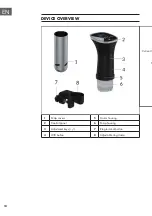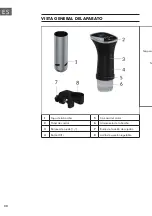18
EN
DEVICE OVERVIEW
1
Pump covers
5
Motor housing
2
Control panel
6
Pump housing
3
Adjustment keys (+/-)
7
Ring terminal button
4
WiFi button
8
Adjustable ring clamp
CONTROL PANEL AND KEYS
The control panel consists of an LED display, a timer, temperature control buttons and a
start/stop button.
SETTINGS
Changing the temperature unit
Press and hold the Start/Stop
button for about 3 seconds to
toggle between the temperature
units Fahrenheit and Celsius.
Current temperature
Temperature