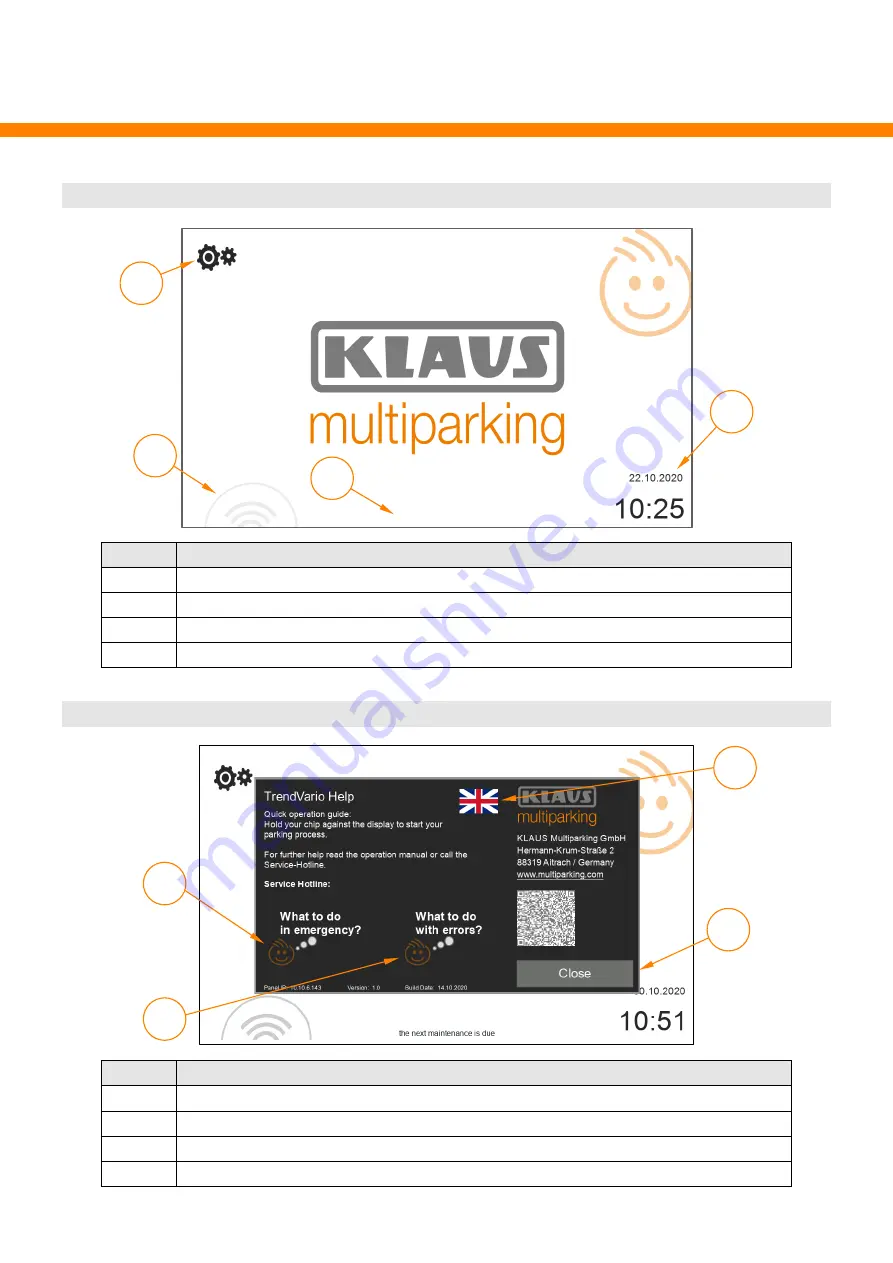
Page 6 of 72
Customer area
Start screen
Customer menu
Item
Description
1
Customer menu: to open the customer menu press here.
2
Indicator showing that the next maintenance is due.
3
NFC reader. To hold the SmartChip up to.
4
Display for time and date.
Item
Description
1
Selection panel language settings: press here to set.
2
Close the customer menu.
3
Emergency instructions.
4
Instructions for malfunctions.
1
3
2
4
1
2
3
4
the next maintenance is due
Summary of Contents for trendvario6X00
Page 1: ...Service Manual trendvario6X00...
Page 70: ...Page 70 of 72 Notes...
Page 71: ...Page 71 of 72 Notes...







































