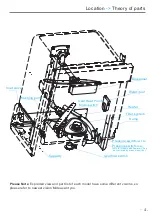Contents
Technical Service Manual
Dishwasher
Specification 2
Test program 23-27
Theory of parts 4-22
Function Description 3
Inspection 28-32
Location 4
PCB 5-6
Inlet valve 7-9
Drain pump 10-11
Heater 12-13
Washing pump 14-15
Procedure 24
Error code 25-27
Water circuit 3
Pressure switch 16
NTC 17-18
Flowmeter 19-20
Safety Hose 21-22
Troubleshooting 33-37
SAFETY NOTICE
This documentation is only intended for qualified technicians
who are aware of the respective safety regulations.
-
1 -
Summary of Contents for KCDW6010S
Page 3: ...Water circuit scheme Water Circuit Function Description 3...
Page 33: ...Troubleshooting 33...
Page 34: ...Troubleshooting 34...
Page 35: ...Troubleshooting 35...
Page 36: ...Troubleshooting 36...
Page 37: ...Troubleshooting 37...