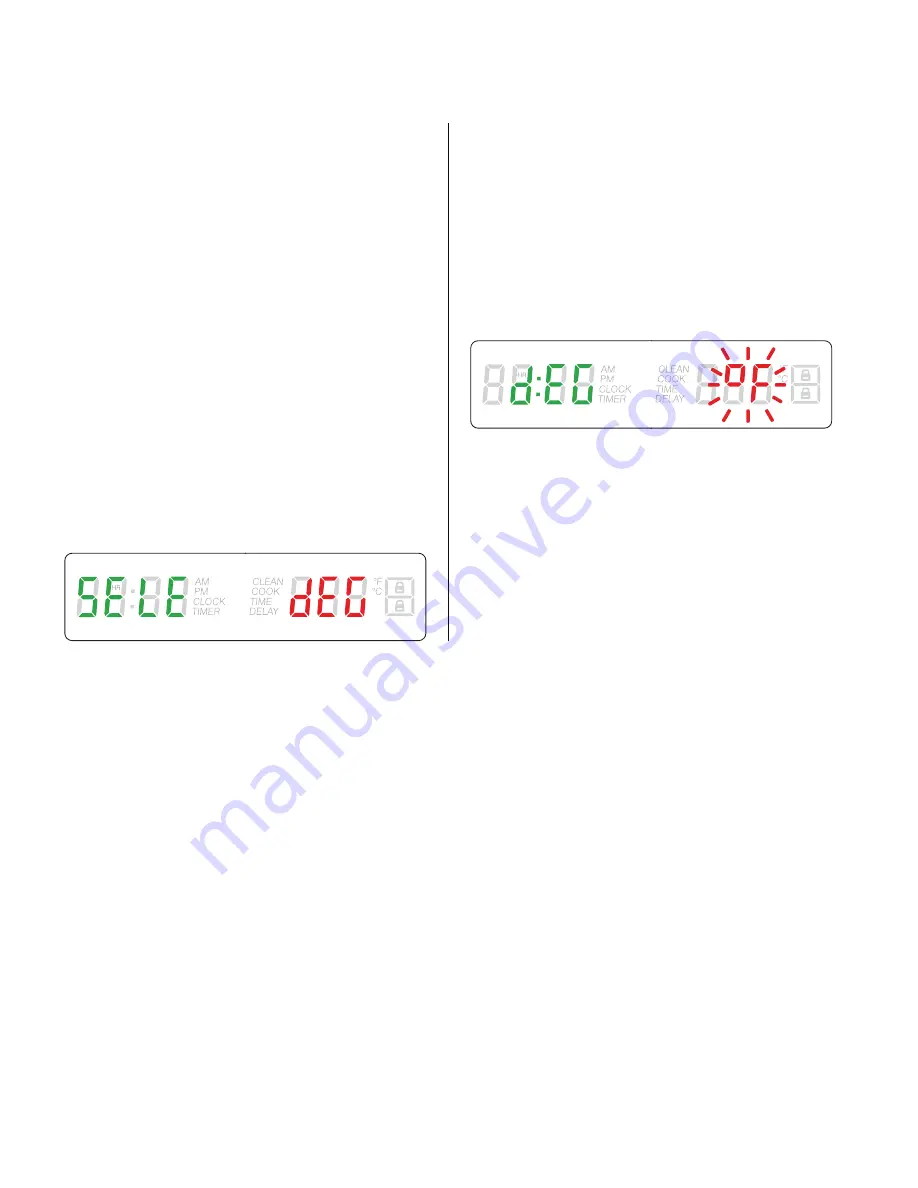
20
SPECIAL FEATURES
The Special Features function can be used to
select the following special oven features:
1. SAB => SABBATH MODE
(for religious faiths with “no work”
requirements on the Sabbath)
2. OFS => OVEN OFFSET
(used to calibrate the oven temperature)
3. dEG => °UNIT
(used to select Farenheit or Centigrade)
4. Hr => CLOCK FORMAT
(used to set the time of day format as 12
am/pm or 24 hr).
To select special features, follow the steps
below:
Touch and hold CLOCK and TIMER for at least 3
seconds.
Clock time disappears and the following display is
shown.
1. Press the [+] or the [-] key to scroll all
available options until the desired one is
found.
2. Press CLOCK key to enter the change mode.
3. The value will blink, change it by means of
[+] or [-] keys.
In a double oven it’s possible to set a different
offset in each cavity.
Select the cavity with UPPER/LOWER key.
4. Hold the CLOCK key to confirm and go back
to the clock original screen.
Summary of Contents for TO901X
Page 14: ......
















































