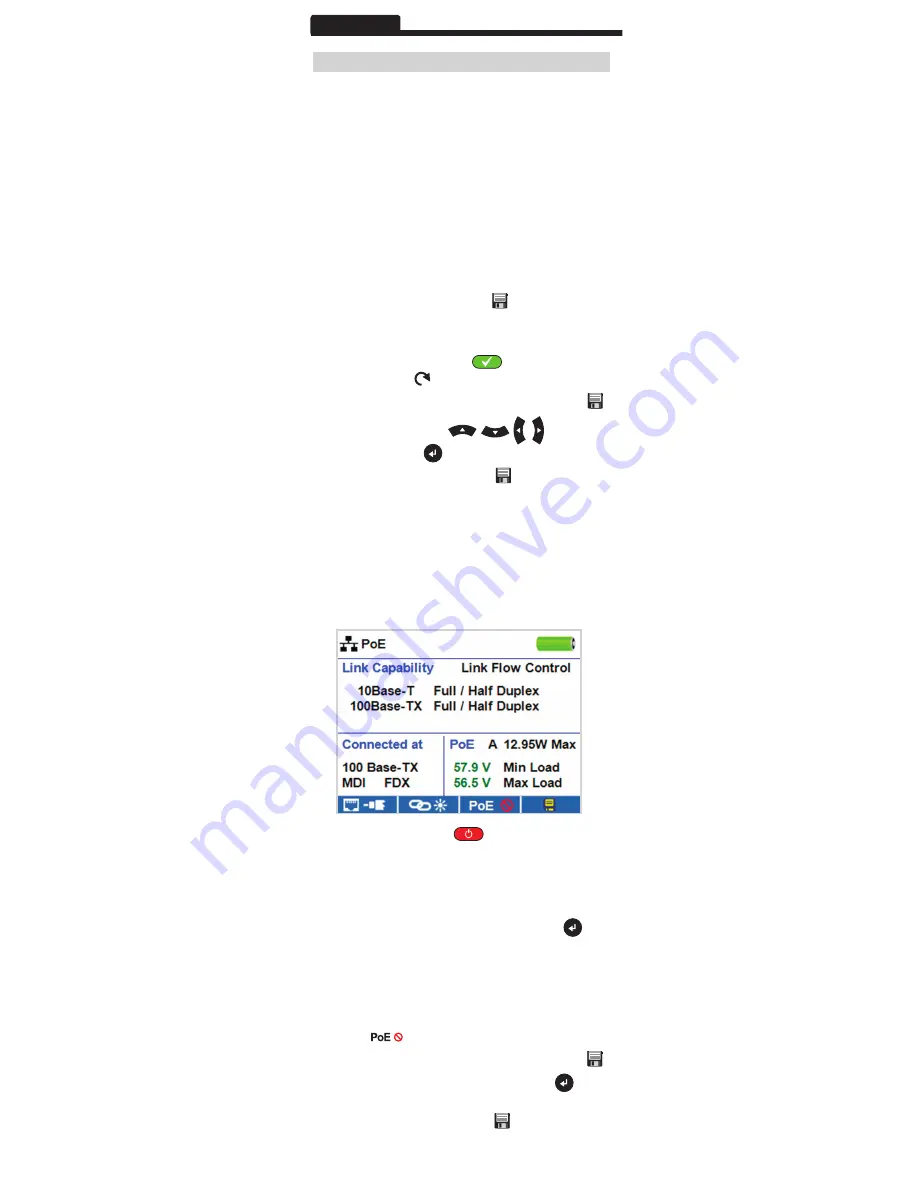
• If a Test-n-Map
TM
remote is NOT being used (a one ended
test), the VDV Commander will test the length of each pair,
open, short, or split pair. Performing a one ended test will
not verify connectivity on the opposite end of the cable.
• If a remote is being used, connect the remote to the
opposite end of the cable.
• To calibrate the
Vop
, connect a known length of cable to the
VDV Commander and press the up/down/left/right buttons
to increase or decrease the
Vop
. Press the left and right
buttons to select and change the
Vop
one digit at a time.
• While adjusting the
Vop
, press the test button until the
desired length of the cable is displayed.
• To save the calibrated
Vop
, enter the settings menu and
press the
"Save" function button
.
NoTE:
your adjusted
Vop
will be displayed next to the
RJ45 or coax icon.
•
Press the green test button
or the loop mode
function button to perform additional tests.
•
To save a cable test, press the "Save" function button
.
•
Use the arrow buttons
and
the "Enter" button
to name the cable test file.
•
Press the "Save" function button
to save the cable
test file.
Network/power over Ethernet poE Testing
The VDV Commander PoE test identifies the link capability of
a network drop and the connection status. VDV Commander
detects the presence of PoE, PoE class per IEEE 802.3 af/at,
and also measures PoE voltages under load. The Network/PoE
tests can be saved for record keeping and printing.
• Press the "On/Off" button
to power on the
VDV Commander.
•
Connect the VDV Commander to a switch or active
network jack.
•
Use the left or right arrow buttons to select the
Network/PoE icon and press the "Enter" button
or
press the Network/POE function button.
•
The VDV Commander will automatically detect and
display link capability, connection speed, PoE class, and
PoE Min/Max voltages.
•
To perform a network test only, press the PoE function
button
.
•
To save the PoE data, press the "Save" function button
.
•
Use the arrow buttons and the "Enter" button
to
name the PoE file.
•
Press the "Save" function button
to save the PoE file.
GENERAL TEsTING pRocEDUREs (coNTINUED)
ENGLIsH


















