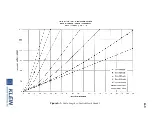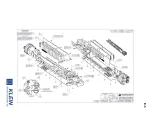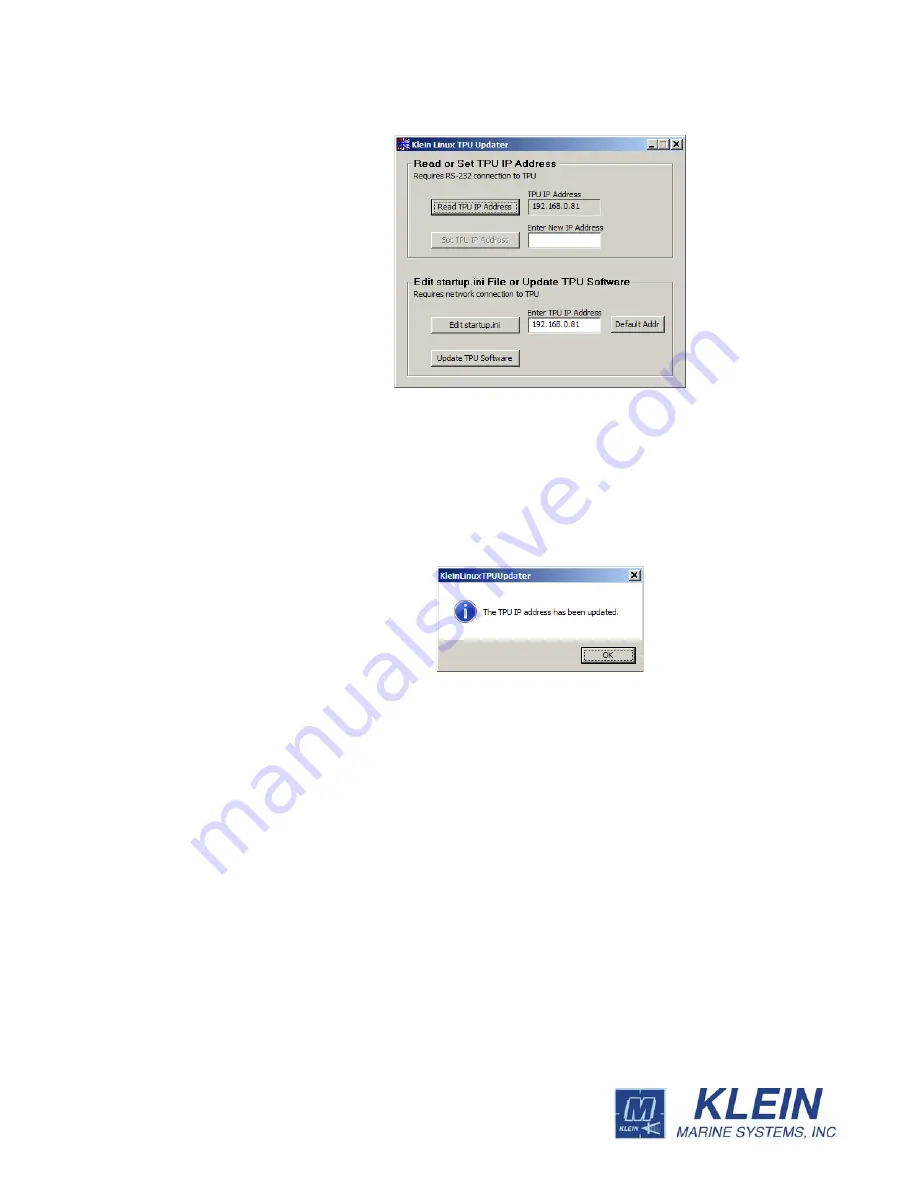
Editing the TPU Startup File
C-3
8.
Enter the new address in the
Enter New IP Address
text box, and then click
Set
TPU IP Address
.
A window opens confirming the change:
C.3 Editing the TPU Startup File
The startup file for the TPU is startupCdi3000.ini.
To edit the TPU startup file:
1.
Connect the supplied Ethernet cable to the LAN connector of the TPU and to
the ETHERNET connector of the SonarPro Workstation.
2.
Turn on the SonarPro Workstation and wait for the Windows desktop to appear.
3.
Turn on the TPU.
4.
Start Linux TPU Updater.
The
Klein Linux TPU Updater
dialog box opens.
Figure C-3:
The Klein Linux TPU Updater Dialog Box with Current TPU IP
Address Displayed
Summary of Contents for 5000 V2 Series
Page 24: ......
Page 48: ......
Page 62: ......
Page 73: ...A 3 Figure A 1 Cable Length vs Towfish Depth Graph 1...
Page 75: ...A 5 Figure A 3 Cable Length vs Towfish Depth Graph 3...
Page 77: ...A 7 Figure A 5 Cable Length vs Towfish Depth Graph 5...
Page 78: ......
Page 82: ......
Page 88: ......
Page 92: ......
Page 95: ...E 3...
Page 97: ...E 5...
Page 99: ...E 7...
Page 101: ...E 9...
Page 103: ...E 11...
Page 105: ...E 13...
Page 107: ...E 15...
Page 109: ...E 17...
Page 111: ...E 19...