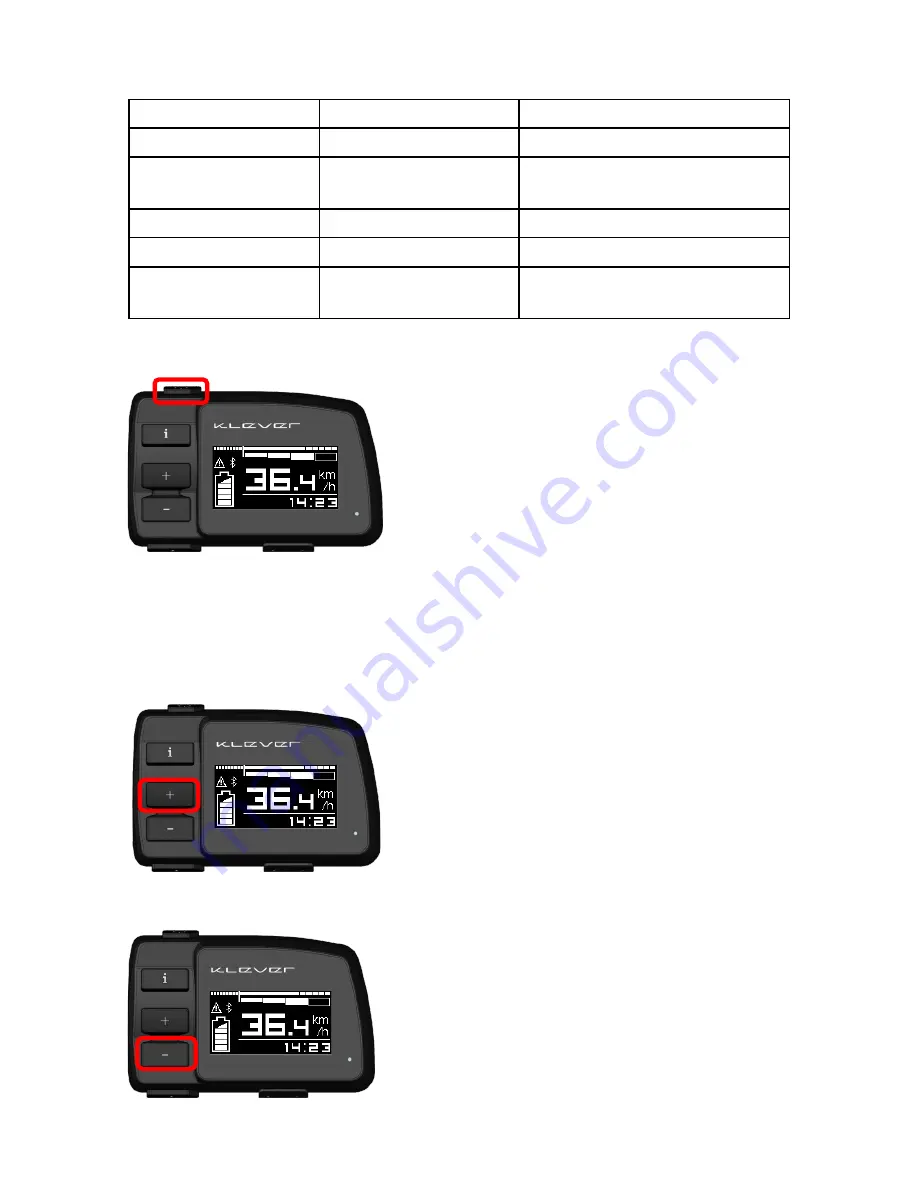
6.3.1 Function of each button:
Start/ stop button (Image 2)
By pressing POWER button for 1 sec boot the system.
The system performs a system check of about 3
seconds, and the drive system is ready to operate.
The electric drive supports you depending on the
level of assistance during pedaling.
By pressing this button again the system turned off
and all settings are stored.
Now the Pedelec works like a normal bicycle.
Press the button again, the system starts at exactly
the point at which you have turned it off and all old
settings and levels of support are enabled again.
Propulsion system of Klever Mobility
15
Button:
Location
Function
POWER
Upper left edge
On / Off
INFO
Top left
Switch between clock, range, trip, odo
and fitness
PLUS (+)
Middle left
Switch up support level
MINUS (-)
Lower left
Switch down support level
TURBO
Lower left edge
Starting and pushing aid (at reset);
strongest support (while pedaling)
PLUS (+) Button (Image 3)
Pressing the PLSU (+) button you can always increase
each support level by exactly one level. E.G. the
selected support level is on M (medium) and you push
the PLUS (+) button, the support level of the motor will
increase exactly one level, in this case H (high).
Image 3
MINUS (-) Button (Image 4)
By pressing the MINUS (-) button you can reduce each
support level always exactly one level. E.g. the selected
support level is M (medium), and you press MINUS (-),
the assistance of the electric-motor decrease by one
level to L (low).
Image 4
Image 2















































