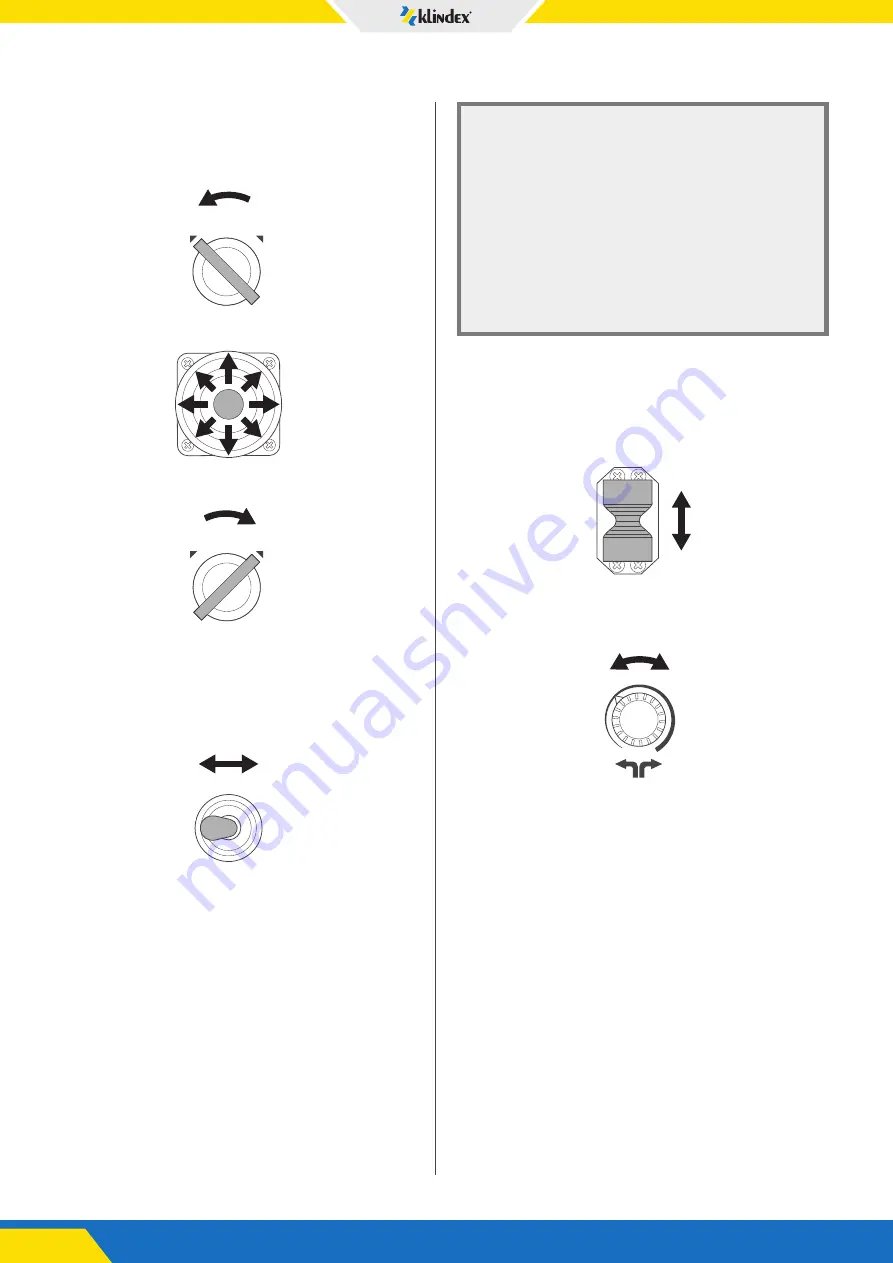
18
www.klindex.com - Made in Italy
ASSEMBLY, TRANSPORTATION AND STORAGE
At this point, the operator can choose whether to
move the appliance in manual or automatic mode.
Manual mode
– Set the switch to "MAN"
MAN
AUTO
– move the appliance with the directional joystick.
Automatic mode
– Set the switch to "AUTO"
MAN
AUTO
– select the direction of rotation of the planetary;
-
to the left, the planetary rotates in an anti-clock-
wise direction
-
middle, motor off
-
to the right, the planetary rotates in a clockwise
direction
STOP
LEFT
RIGHT
PLANETARY
l
NOTICE
– In “Grinding” mode if the lever of the
switch for the direction of rotation re-
mains in the "STOP" position, the appli-
ance will not move.
– With the appliance connected to the
mains power supply, make sure that
once the direction of rotation has been
selected, the planetary begins to turn. If
the appliance is powered by the battery,
the planetary remains stationary.
– move the appliance acting on the single axis joystick,
select the direction and speed of the appliance by
simply moving the joystick forwards and backwards.
By leaving the joystick in the required position, the
appliance will continue to move at the speed and in
the direction set
– turn the offset knob to the right if the appliance
tends to move to the left, turn it to the left if the
appliance tends to move to the right.
LEFT
RIGHT
0
If the radio control is not used for at least 3 min-
utes, it will deactivate (the green TX LED goes off).
To restore operation, press and hold the rest but-
ton on the right side of the radio control for ap-
proximately 3 seconds.
















































