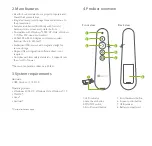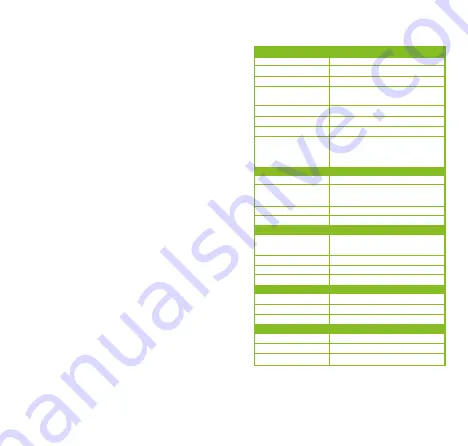
Technical specifications
If the presenter fails to work as expected, first verify that
the recommendations mentioned below have been
followed:
• The USB receiver is correctly connected to the
computer.
• The receiver is within communication range with
the presenter (no more than 50 feet away,
depending on location.)
• If the pointer is emitting the light beam, the
receiver is recognized by the PC but the connection
is not working, or the device is unable to control
your PC, it is possible that the address code (driver)
hasn’t been loaded correctly in the receiver. Please
follow these steps to solve the problem:
- Open a PowerPoint file on your PC
- Press and hold the scroll forward/backward
button on the presenter
- Turn OFF/ON the presenter while holding the
backward button, until the PowerPoint
presentation starts responding to the
back/forward function. When this process finishes
successfully it means communication has been
stablished.
Note:
If the presenter is not responding after completing
the procedure mentioned above, the device needs to be
returned to an authorized service dealer for repair.
7. Troubleshooting
KPP-001
Wireless presenter
2.4G
About 656ft
50ft
Class II
<1mW
1.5V
Windows2003, XP, Windows Vista,
Windows 7-10, Mac OS,
Linux, Android
Wireless
2.403GHz,2.45GHz,2.475GHz
-96dBm
2.4-2.475GHz
USB Versions 3.0/2.0/1.1
4.5 - 5.5VDC
0.9x0.5x0.1in
0.1oz
AAA Type, 1.5VDC
15 hours
3000 hours
5.3x1.3x1in
1.1oz
1 year
Device
Type
Technology
Laser distance
Remote operation
distance
Laser Class
Laser power
Working voltage (DC)
Operating system
compatibility
Connectivity
Connection type
Wireless RF
frequency
Sensitivity
Wireless range
USB receiver
USB versions
supported
Working voltage
Dimensions
Weight
Battery
Battery type
Battery run time
Battery standby time
Specifications
Dimensions (LxWxH)
Weight
Warranty
Summary of Contents for KPP-001
Page 1: ...KPP 001 Wireless presenter...