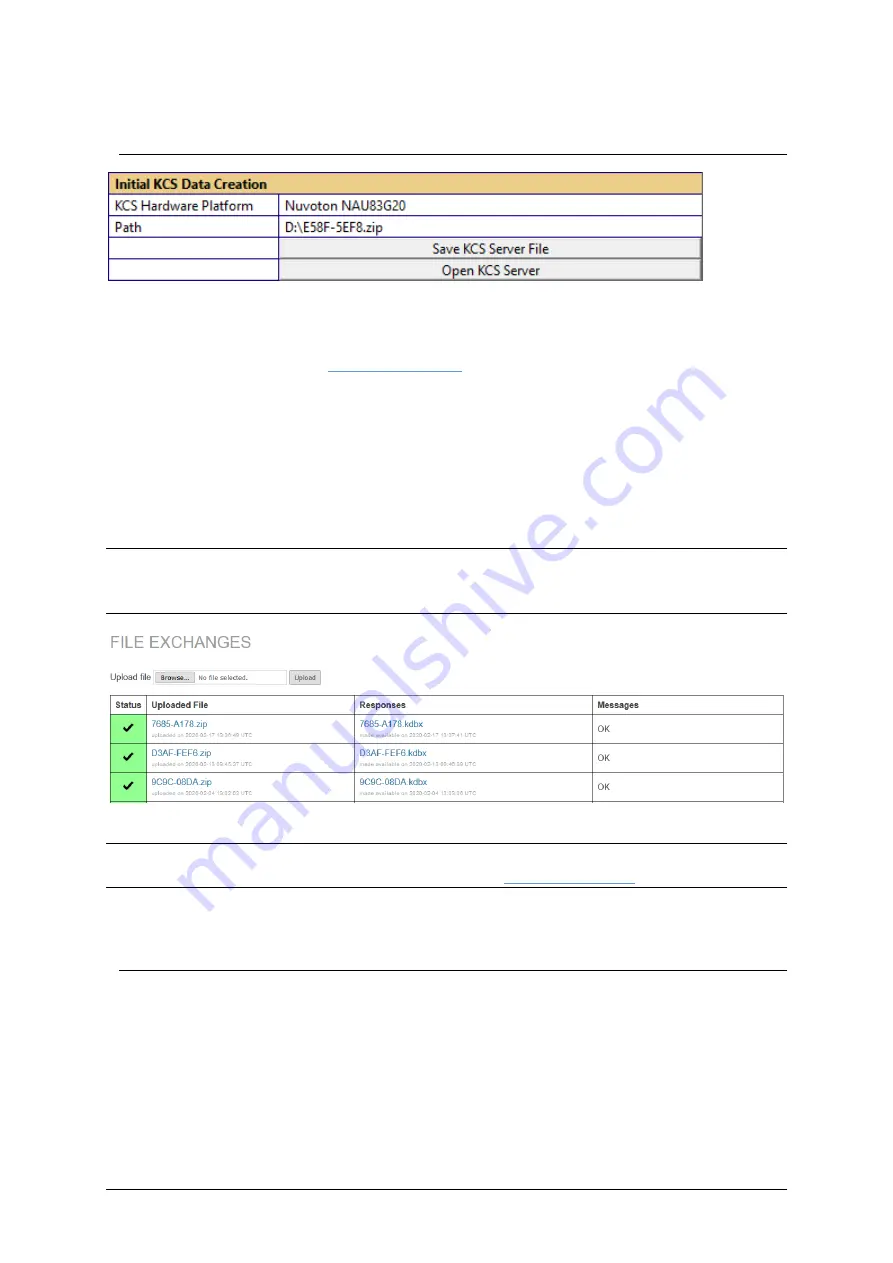
Klippel R&D System
KCS-ID Manual
7
1.5
Creating Initial Data
Property Page of KCS-ID operation – Export for Initial Data Creation
The
KCS-ID
measurement data has to be sent to the
KCS Server
so that initial data can be created for
your specific hardware platform. Save the
zip
file on your hard drive. Now press
Open KCS Server
which opens KCS Server website
After logging-in, the zip file can be uploaded. Based on this data, the KCS Server creates a full initial
data set for operating KCS comprising linear and nonlinear speaker parameters, calibration values
and more. After the processing is finished, a
KCS Monitor
operation is created and can be
downloaded.
Now you are ready to start KCS on-line processing. See the
Manual KCS Monitor [KCS3].
Before
evaluating KCS it is highly recommended to see
Tutorial
4
(Alignment, Equalization) and
5
(Protection, Limiter)
of
[KCS3]
which describe steps how to achieve best audio performance.
Note:
The hardware platform can be selected after the KCS-ID measurement has finished. If initial
data for different target platforms shall be created, it is not necessary to perform another KCS-ID
measurement.
KCS Server – Uploading Data and List of File Exchanges
Note:
Request a KCS-Server account by sending an email to
kcs-support@klippel.de.
Note that this
login is not connected to the
Download Manager
1.6
X
max
and
X
target
1.6.1
Why is
X
max
not equal to
X
target
?
A maximum voice coil displacement
X
max
is automatically detected in the KCS-ID and on the KCS
Server.
X
max
is the voice coil excursion which shall never be exceeded during KCS on-line operation.
The determination of
X
max
is based on the KCS-ID limit parameters
X
target



































