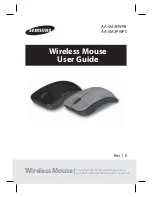4.
The software will open automatically. If the software fails to open, go into your
'system tray' by clicking on the arrow located to the left or right of your
Windows clock and click on the trackball mouse icon.
5.
Open the software to verify that it was properly installed.
• Press
Finish