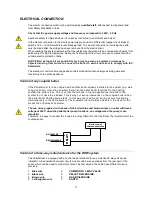31
PROGRAM 3
MENU LEVEL
SELECTION
MEANING
POSSIBLE VALUES
02
– 03 – 20
START PROG 3
Ignition time
Time
– OFF
02
– 03 – 21
STOP PROG 3
Switch-off time
Time
– OFF
02
– 03 – 22
MONDAY PROG 3
Days of reference
On/off
02
– 03 – 23
TUESDAY PROG 3
On/off
02
– 03 – 24
WEDNESDAY PROG 3
On/off
02
– 03 – 25
THURSDAY PROG 3
On/off
02
– 03 – 26
FRIDAY PROG 3
On/off
02
– 03 – 27
SATURDAY PROG 3
On/off
02
– 03 – 28
SUNDAY PROG 3
On/off
PROGRAM 4
MENU LEVEL
SELECTION
MEANING
POSSIBLE VALUES
02
– 03 – 29
START PROG 4
Ignition time
Time
– OFF
02
– 03 – 30
STOP PROG 4
Switch-off time
Time
– OFF
02
– 03 – 31
MONDAY PROG 4
Days of reference
On/off
02
– 03 – 32
TUESDAY PROG 4
On/off
02
– 03 – 33
WEDNESDAY PROG 4
On/off
02
– 03 – 34
THURSDAY PROG 4
On/off
02
– 03 – 35
FRIDAY PROG 4
On/off
02
– 03 – 36
SATURDAY PROG 4
On/off
02
– 03 – 37
SUNDAY PROG 4
On/off
Sub-menu 02
– 04 – week-end program
It allows enabling, disabling and setting the week-end (Saturdays and Sundays) chrono-thermostat
functions.
3. Menu 03
– Choose language
It allows selecting the dialogue language from the available ones (Italian, English, French, German
and Spanish).
4. Menu 04
– Enable T.A. contact (only active if room probe enabled on external remote control)
Enables Room Thermostat contact functioning if room probe on external remote control is activated
(also see
“Remote control”
manual)
.
Functioning of Room Thermostat contact is always active if room probe on external remote control is
not enabled.
ADVICE:
unless knowing exactly what to obtain, activate one program at a time to avoid confusion and
unwanted start and stop operations.
If wanting to use the weekly program, deactivate the daily one. if using the weekly program in programs 1, 2,3
and 4, keep the week-end program deactivated.
Only activate week-end programming after having deactivated the weekly one.
Summary of Contents for pellet boiler 24
Page 1: ...Pellet boiler PELLET BOILER 24 INSTALLATION USE AND MAINTENANCE USEFUL ADVICE User guide EN ...
Page 2: ......
Page 4: ...4 ...
Page 47: ...47 ...