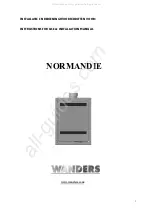26
SOFT 80, SOFT 100 PELLET-BURNING STOVE
EN - Rev. 1.0
Menu
Meaning
Settable values
TYPE PELLET
By increasing the value by a single unit, the pellet load is increased by about 2%.
–9 to +9
By reducing the value by a single unit, the pellet load is reduced by about 2%.
TYPE CHIMNEY
By increasing the value by a single unit, the flue gas extractor speed (and therefore the flow of
combustion air) is increased by about 3%.
–9 to +9
By reducing the value by a single unit, the flue gas extractor speed (and therefore the flow of
combustion air) is reduced by about 3%.
* Unauthorised access can cause serious damage to equipment, objects and the environment, as well as
personal injuries. Klover declines all responsibility deriving from improper calibration of these values.
Menu 10 – Technical settings
Allows for accessing all data reserved for the Technical Assistance Centre. Access is protected by a password.
Unauthorised access can cause serious damage to equipment, objects and the environment, as well as personal
injuries.
INITIAL SETTINGS
Connecting the remote control
Whenever the product is switched on for the first time or the user wishes to change the connection channel, the remote
control should be interfaced with the support panel mounted on the device, by proceeding as follows:
1.
Simultaneously press and hold for a few seconds buttons 3 (On/Off) and 4 (Set) of the remote control.
2.
The wording “RADIO ID MENU” will appear alongside – if previously configured – the channel with which the remote
control has been associated.
3.
Press button 2 (Decrease) of the remote control to select “NEW” and confirm with button 4 (Set).
4.
Use button 1 or 2 (Increase or Decrease) of the remote control to select the channel on which to make the
connection, without confirming with button 4 (Set).
5.
Simultaneously press and hold buttons 1 (On/Off) and 2 (Power) of the support panel until all LEDs light up.
6.
Confirm the previously selected channel using button 4 (Set) of the remote control, which will then start searching for
the channel to which it must connect.
7.
If the operation was carried out correctly, the remote control will display the appliance’s usage window. If not, a
message will appear to signal that the channel has not been found; in such case, repeat the operation.
Connection to the Wi-Fi network
The appliance is equipped with a Wi-Fi board that enables it to be remotely controlled via the “My Klover” Web app,
which can be downloaded to smartphones, tablets or PCs from various stores (Apple, Android, etc.).
The procedure for connecting the Wi-Fi board to the domestic network is explained below
(also refer to the
“Menu 08 –
WiFi status”
paragraph in the
“THE MENU” chapter
)
:
1.
Power the appliance by touching the
“ON/OFF main switch”
located on the rear of the appliance itself.
2.
Check that inside “Menu 08 – WIFI STATUS” of the remote control, under “
WIFI STATUS”
, value “02” (Access Point)
is present; if not, run the
“RESET”
procedure present in “Menu 08 – WIFI STATUS”.
3.
Use a device equipped with a Wi-Fi peripheral (PC / tablet / smartphone) to make the connection to the Wi-Fi
network created from the Wi-Fi module.
The name of the network to be searched (SSID) will be similar to “Klover-Wifi_xxxxxx”, where “xxxxxx” denotes the
part of the MAC address of the module.
Check that the device equipped with a Wi-Fi peripheral (PC / tablet / smartphone) has actually connected to the
network created by the appliance’s Wi-Fi module.