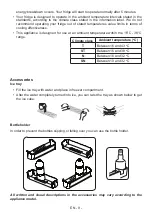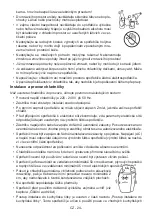EN - 15 -
•
The original packaging and foam may be kept for re-transportation (optionally).
•
You should fasten your fridge with thick packaging, bands or strong cords and follow the
instructions for transportation on the package for re-transportation.
•
Remove movable parts (shelves, accessories,
vegetable bins etc.) or fix them into the fridge
against shocks using bands during re-positioning
and transportation.
•
Carry your fridge in the upright position.
SHIPMENT AND REPOSITIONING
PART - 5.
BEFORE CALLING FOR AFTER SALES SERVICE
PART - 6.
If your refrigerator is not working properly, it may be a minor problem, therefore check the
following.
The appliance does not operate,
Check if;
•
There is a power failure,
•
The mains plug is not properly plugged in, or is loose
•
The thermostat setting is on position “ ”,
•
The socket is defective. To check this, plug in another appliance that you know which is
working into the same socket.
The appliance performs poorly;
Check if;
•
You have overloaded the appliance,
•
The doors are not closed perfectly,
•
There are not enough ventilation ducts on the kitchen unit as mentioned in the Installation
Manual.
If there is noise;
The cooling gas which circulates in the refrigerator circuit may make a slight noise (bubbling
sound) even when the compressor is not running. Do not worry, this is quite normal. If these
sounds are different check if;
• The appliance is installed firmly as described in the installation manual.
•
The objects on the appliance are vibrating.
If there is water in the lower part of the refrigerator;
Check if;
The drain hole for defrost water is not clogged (use defrost drain plug to clean the drain hole).
IMPORTANT NOTES:
•
In case of a sudden power loss or disconnecting and reconnecting of the plug to the
electrical socket, the compressor protective thermal element will be opened as the
pressure of the gas in the cooling system of your refrigerator has not yet been balanced.
4 or 5 minutes later, your refrigerator will start to operate; this is normal.
Summary of Contents for KC256JA++
Page 2: ......
Page 56: ...52273905...