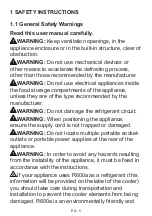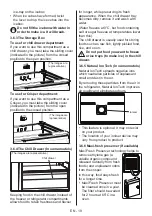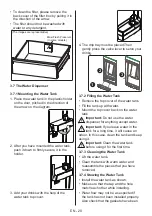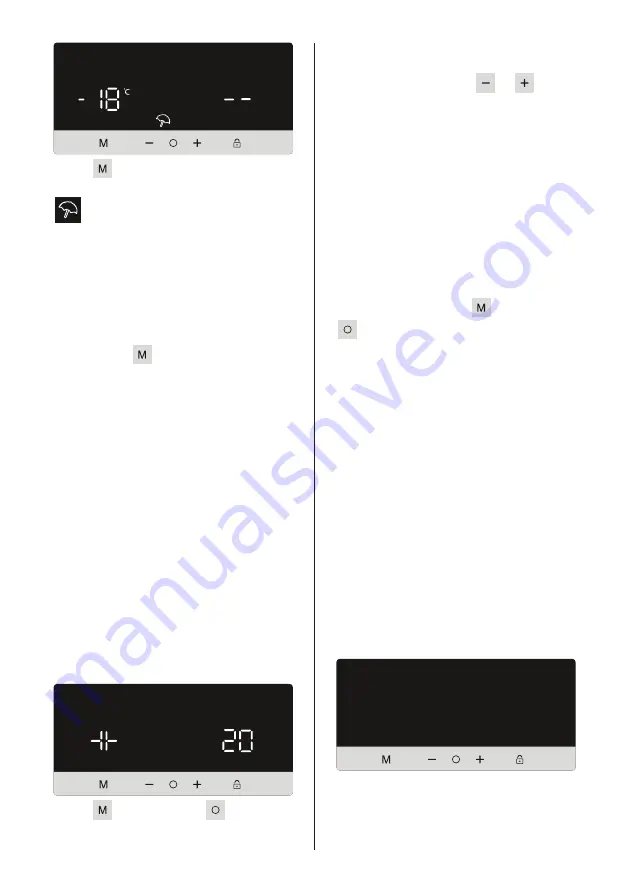
EN - 16
•
Press
icon (#12 on control panel
diagram), until the ‘Holiday Mode’ icon
appears (#5).
•
Once the ‘Holiday mode’ has been set,
the machine will beep to confirm the
mode has been switched on.
• After the beep the fridge will display ‘--’
and the freezer will display the -18
o
C set
temperature.
•
Holiday Mode can be cancelled by
pressing the
icon (#12).
During this mode:
•
Freezer and fridge temperature may be
adjusted however the adjustment will not
be made until Holiday Mode is cancelled.
When Holiday mode is cancelled, the
selected setting values will be activated
and the temperature(s) will be adjusted.
• Super Cool or Super Freeze mode
can be selected, however by selecting
either modes Holiday Mode is cancelled
immediately.
•
Eco Mode can only be selected after
Holiday mode has been cancelled.
3.3.5 Drink Cool Mode
Purpose
This mode is used to cool drinks within an
adjustable time frame.
How to Use
•
Press
icon (#12) and
(#9) icons
simultaneously for five seconds.
• The cooler temperature set indicator will
start showing ‘05’. This value will flash on
screen
•
Users can either press
or
buttons
to adjust the time period (05, 10, 15, 20,
25 or 30 minutes)
•
When you select the time the numbers
will blink 3 times on screen and sound
beep beep. If the user do not press any
button within 2 seconds the time will be
set.
• The machine will then set the time, the
remaining time will be shown on screen
•
Once the total time has elapsed, an
alarm will sound
• Cool Drink Mode can be cancelled by
following pressing the
icon (#12) and
(#9) icons simultaneously for five
seconds.
During this mode:
•
When drink cool and child lock modes
are active, the child lock mode must
be cancelled in order to stop the alarm
sound
•
While using this mode, you must regularly
check the temperature of the bottles.
When the bottles are cool enough, you
must take them out of the appliance.
•
Bottles can explode if left in the appliance
for too long with drink cool mode active.
3.3.6 Screen Saver Mode
Purpose
This mode saves energy by switching off all
control panel lighting when the panel is left
inactive.
How to Use
• Screen saver mode will be activated
automatically after 30 seconds.
• If you press any key while the lighting
of the control panel is off, the current
machine settings will reappear on the
Summary of Contents for KCF488D
Page 13: ...EN 13 2 1 Dimensions...
Page 70: ...CZ 70 2 1 Rozm ry...
Page 99: ...PL 99 2 1 Wymiary...