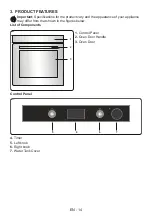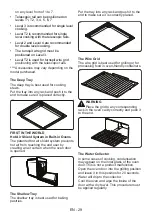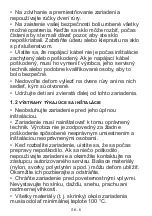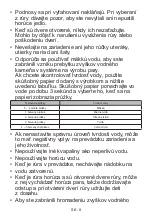EN - 25
The run/edit screen
•
Rotate the right knob to highlight “
Edit
”.
•
Press the right knob to select “
Edit
”.
Oven function
•
Rotate the right knob in either direction
to navigate between the available oven
functions.
•
Press the right knob to select the
highlighted option.
Temperature
•
Rotate the right knob in either direction
to navigate between the available
temperature settings.
•
Press the right knob to select the
highlighted option.
Boost
•
Rotate the right knob in either direction
to highlight Boost “
ON
” or “
OFF
”.
•
Press the right knob to select the
highlighted option.
•
Use this function to heat the oven the
desired temperature as quickly as
possible. This mode is not appropriate
for cooking.
Cooking duration
•
Rotate the right knob in either direction
to change the cooking duration.
•
Press the right knob to set the cooking
duration.
Oven shelf
•
Rotate the right knob in either direction
to navigate between the available oven
shelves.
Summary of Contents for KTE1040B
Page 99: ...52322152...