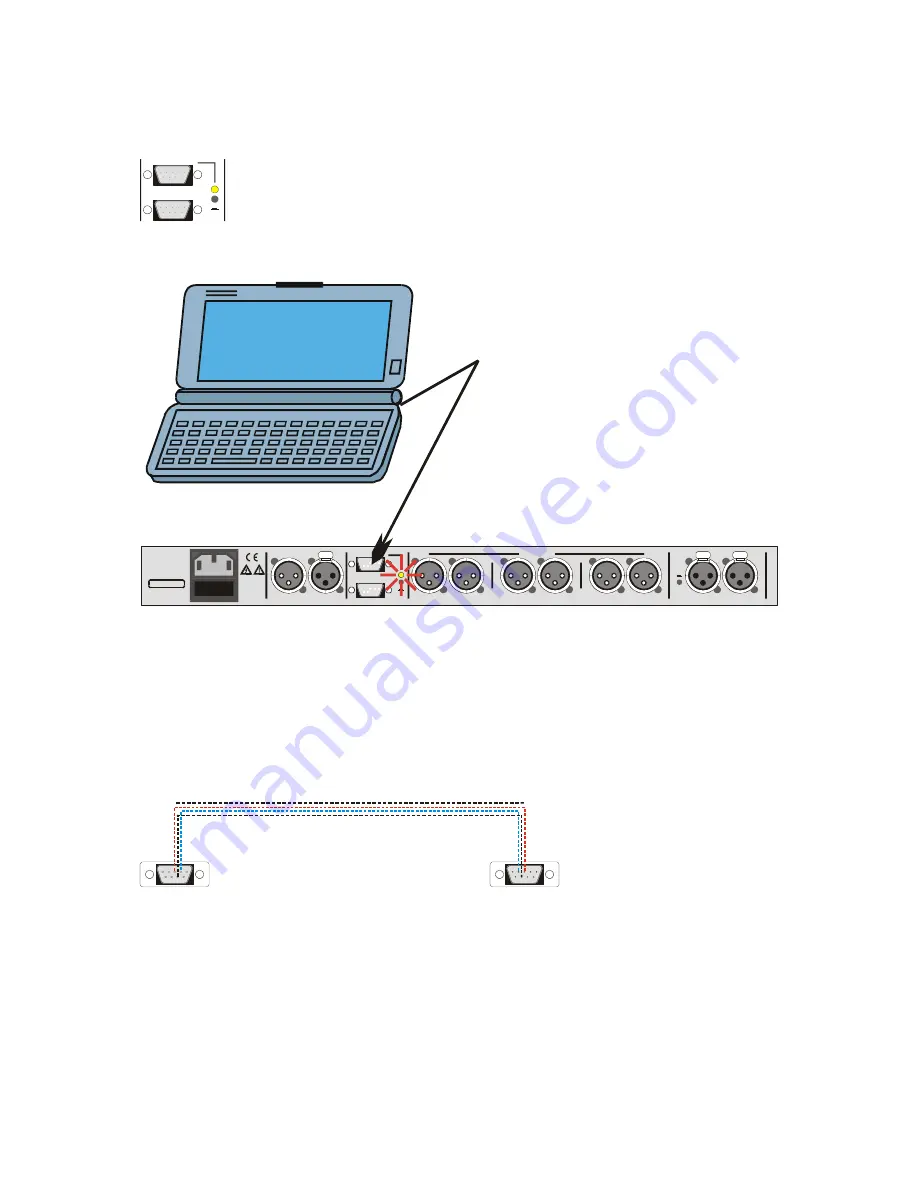
Computer connection,
selector RS 232 – CAN
CAN 1 / RS 232
CAN 2
• programming the unit (on PC using RS 232)
DIGITAL
O U T P U T
INPUT
INPUT
6
4
2
B
INPUT
+6dB
5
3
1
A
OUTPUT
DAP 26
KLINGENTHALER
MUSIKELEKTRONIK
Gm bH
MADE IN G ERM ANY
FUSE
1 AT
85-264V~AC;
50-60Hz
CAN 1 / RS 232
CAN 2
CAUTION!
PULL
PLUG
BEFORE
OPENING!
RS 232
COM 1
X
Connect the DAP 26 to a free COM port of your PC using the supplied RS232 cable.
You must only use the upper connector labelled ‘RS232/CAN’. Make sure that the
yellow LED beside the connector GLOWS BEFORE connecting the unit to your PC! If
the LED does NOT glow, operate the switch which is located just below this LED
using a suitable tool.
You can now run the
‘KME-Control’
software and activate the communication (see
software).
1
5
3 2
4
7
8
9
6
1
5
3
2
4
7 8 9
6
9-pole D-sub cable 1:1 as supplied with the DAP 26. The pins shown in this drawing
have to be connected, the other pins may be connected but do not affect the
communication at all.
The maximum length of such a cable MUST NOT EXCEED 5 meters or the
communication may be interfered!
Summary of Contents for DAP 26
Page 1: ...User Manual DAP 26 Digital Audio Processor KME Control Remote Software Mainframe ...
Page 26: ...Example Connecting two DAP 26 on different COM ports ...
Page 49: ...For your notes ...
Page 50: ......
Page 51: ......









































