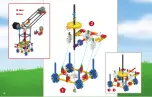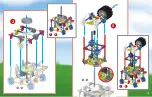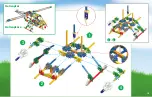2
Clock Tower
4
Milk Shake
4
Rocket
4
Wheelchair
5
Buggy
6
Race Car
7
Boat Ride
9
Crane
12
Helicopter
15
Big Box Truck
18
Model Ideas
22
Parts List
Before you start building, be sure to compare the parts in your set with the parts listed here.
If anything is missing, call or write to us using the information on the back cover.
We’re here to help!
Start Building
To begin your model, find step number and follow the
numbers. Each piece has its own shape and color. Look
at the pictures, find the pieces that match what you see,
and connect them together. It helps to face your model
in the same direction as the instructions while you build.
The arrows show you where the parts connect, but not all
connection points have arrows. The faded color parts are
the ones you have already put together.
Spacers
There are places in your
model where you need
to use spacers. Be sure
to use the correct number
of spacers shown in the
instructions.
Connectors
You can slide these special connectors together.
Push tightly until you hear a “click”. Pay close
attention to the instructions and position them
horizontally or vertically exactly as they are
shown.
K’NEX
Building Basics
2
1
1
3
1
2
-
(EN)
Content
CAUTION:
Rubber Bands can cause injury from
snap-back, breaking, or loss of control. While
assembling models shown in instructions, hold
rubber band tightly, and do not overstretch. Use
Rubber Bands only as shown in these instructions.
DO NOT USE FRAYED OR TORN RUBBER BANDS.
CAUTION:
Keep Rubber Bands away from face
and eyes.
WARNING:
CHOKING HAZARD - SMALL
PARTS. Not for children under 3 years.
4
Summary of Contents for 40 MODEL BUILDING SET
Page 1: ......
Page 4: ...4 Clock Tower Tour de l Horloge Rocket Fusée Milk Shake Lait Secousse ...
Page 5: ...5 Wheelchair 3 3 2 2 Fauteuil Roulant 2 4 3 5 1 ...
Page 6: ...6 Buggy Voiture 2 3 1 ...
Page 7: ...7 Race Car Racer 17 17 10 1 3 2 3 1 ...
Page 8: ...8 1 1 1 1 1 3 1 6 6 4 5 ...
Page 9: ...9 Boat Ride 3 3 3 3 4 2 Tour de Bateau 1 3 2 3 1 ...
Page 10: ...10 4 1 1 4 7 4 5 6 7 ...
Page 11: ...11 2 2 1 2 2 1 1 1 1 3 4 7 1 10 9 10 8 ...
Page 12: ...12 Crane Grue 3 2 2 1 2 2 1 ...
Page 13: ...13 1 2 1 3 1 3 1 4 3 4 ...
Page 14: ...14 8 8 1 1 1 1 4 1 8 5 8 6 7 ...
Page 15: ...15 Helicopter Hélicoptère 4 4 3 4 2 1 1 4 ...
Page 16: ...16 4 1 4 5 6 7 1 7 ...
Page 17: ...17 4 1 1 7 9 8 1 9 ...
Page 18: ...18 Box Bed Truck Grand Camion de Boîte 6 6 1 1 1 3 2 3 1 ...
Page 19: ...19 1 3 1 6 6 4 5 ...
Page 20: ...20 9 9 9 7 8 1 9 1 6 ...
Page 21: ...21 3 10 11 12 1 12 1 9 ...
Page 22: ...22 You can also build Vous pouvez aussi construire ...
Page 24: ......