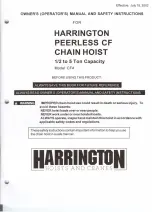KNIGHT D-SERIES SERVO HOIST OPERATION MANUAL
SECTION 5
SOFTWARE
82
Row #5) When the trigger is pulled the indicator underneath the Inline Handle visualization will change
from ‘NO START’ to ‘SAFE START’ or ‘UNSAFE START’ depending on if all the starting
conditions were met or not. If there is an Unsafe Start, navigate to the ‘FLASHING GREEN
LIGHT’ screen in the LIGHT PATTERN INDEX.
The ‘SLOW HANDLE REACTION’ button is used to load special Slow Reaction settings to
change the Inline Handle’s response. These settings are less sensitive than the standard
setup for the Inline handle. These settings may feel sluggish by comparison, but they give
the operator finer control that may be useful in certain applications.
The ‘NORMAL HANDLE REACTION’ button is used to load Standard Reaction settings for
the Inline Handle’s response. This will restore the default settings to the Inline Handle.
The ‘FAST HANDLE REACTION’ button is used to load special Fast Reaction settings to
change the Inline Handle’s response. These settings are more sensitive than the standard
setup for the Inline handle. These settings may feel much more responsive by comparison,
but generates the quickest overall cycle times for the application. Caution should be used
when setting this reaction as some operators may feel a lack of control because of these
more responsive settings.
Buttons) Press the ‘BACK TO INDEX’ button to return to then HOIST CONFIGURATION INDEX
screen.
Press the ‘GO TO LIFT TRAVEL LIMTIS’ button to go that screen.