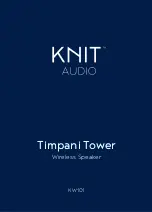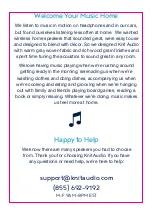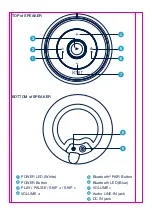Using Your Speaker
In standby mode, press the Power Button to turn on
If a 3.5mm cable is connected to the AUX Input, Timpani
will default to AUX-IN mode
If no cable is connected to the AUX Input, Timpani will
switch to Bluetooth mode, press BLUETOOTH PAIR
button to begin Bluetooth pairing
To return to AUX-IN mode, simply connect a 3.5mm
cable to the AUX Input
Press the Power Button again to turn off.
BLUETOOTH PAIRING
Pair with Bluetooth
®
capable devices to stream stereo audio
wirelessly from smartphones, tablets or laptops for music,
movies, video games and apps.
In Standby mode, press the Power Button to turn on and
press BLUETOOTH PAIR button to begin Bluetooth pairing
(make sure no cable is plugged into Line-In). The Bluetooth
LED will flash Blue.
Turn on your A2DP Bluetooth device and enable Bluetooth
on your Bluetooth device, select
“
Knit Timpani
”
from the
device list to pair. If asked for a password, enter
“
0000
”
Once Bluetooth has paired successfully, the Bluetooth LED
will turn solid Blue.
Press the PLAY / PAUSE/ SKIP
+
/ SKIP
–
button to begin
streaming music. Press again to pause. Double tapping
will skip to next track and triple tapping will skip back to the
previous track.
To disconnect, press and hold the BLUETOOTH PAIR
button for 3 seconds.
NOTES: If the unit fails to pair with your Bluetooth device,
go to your Bluetooth Setting menu, then select
Knit Timpani
"
Info
". For Android device, select "
Unpair
", if using an Apple OS
device, select "
Forget this Device
". When Knit Timpani appears
in your list of Bluetooth devices, select it to complete pairing.