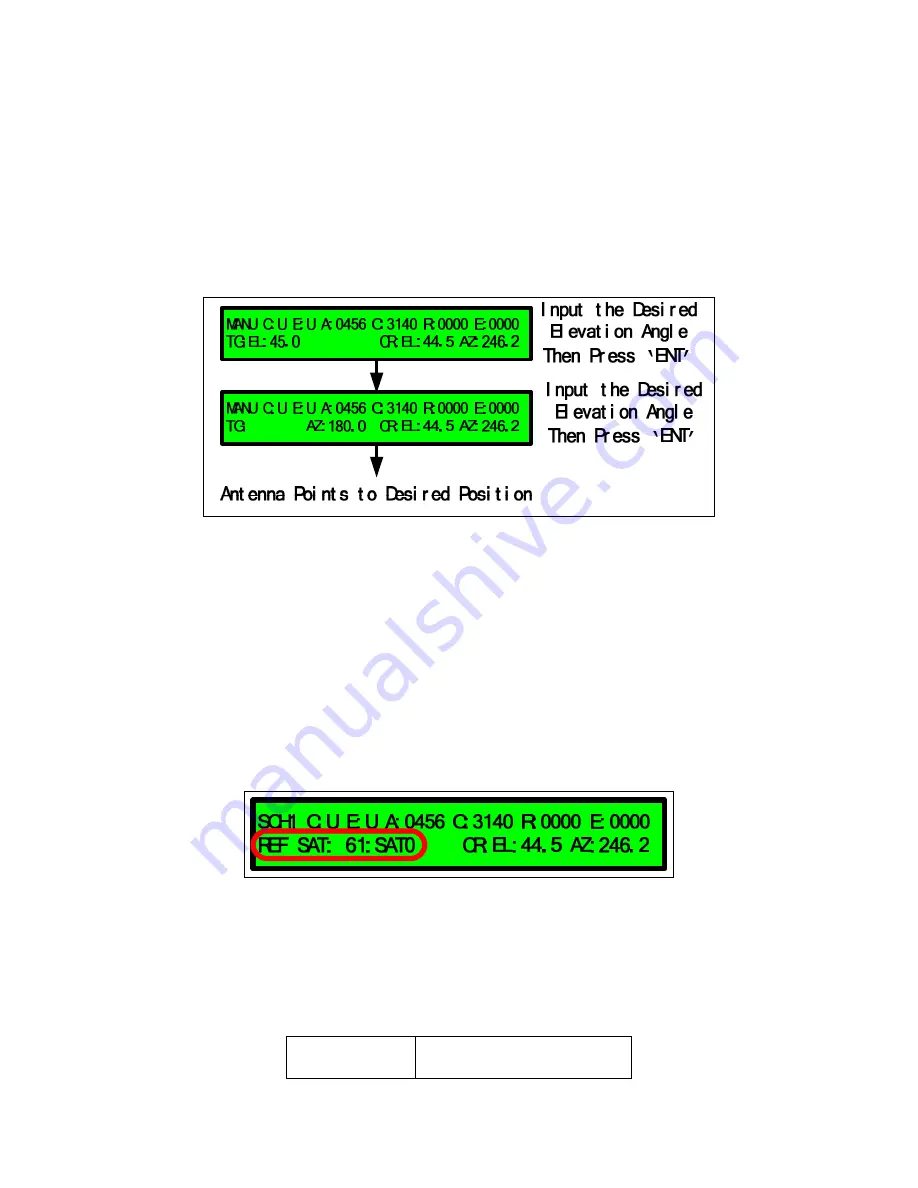
66
elevation and azimuth values. (You must press ‘ENT’ after inputting the elevation and
azimuth values, otherwise the antenna will be pointing [holding]).
Ø
Manual Pointing
If you select manual pointing, you will have to input the desired position (elevation and
azimuth angles). Then, the antenna will point to the desired position.
Figure 7-8 Manual Pointing
NOTE
: The antenna will start tracking towards the desired position after inputting the
elevation and azimuth values. (You must press ‘ENT’ after inputting the elevation and
azimuth values, otherwise the antenna will be pointing [holding]).
Ø
Reference Searching
If you use reference searching, you will have to select the reference satellite. You can
check the reference satellite when selecting reference searching. Please refer to the
‘Theory’ section for a more detailed description.
Figure 7-9 Reference Searching
C:L/U
DVB Tuner lock status
L = Locked
Summary of Contents for Ku-BAND RX
Page 1: ...INSTALLATION AND OPERATION MANUAL FOR VSAT VS61 Ku BAND TX RX ANTENNAS...
Page 15: ...7 Figure 3 1 Best Location Figure 3 2 Antenna Blockages...
Page 46: ...38 Figure 4 1 Step 1 of Reference Searching Definition...
Page 65: ...57 Figure 6 3 Co pol Kits Optional...
Page 120: ...d Appendix C Layout of Radome and Antenna Mounting Holes Figure C 1 Plastic Radome...
Page 121: ...e Figure C 2 FRP Radome Option...
Page 122: ...f...
Page 123: ...g Maritime Satellite Antenna...
















































