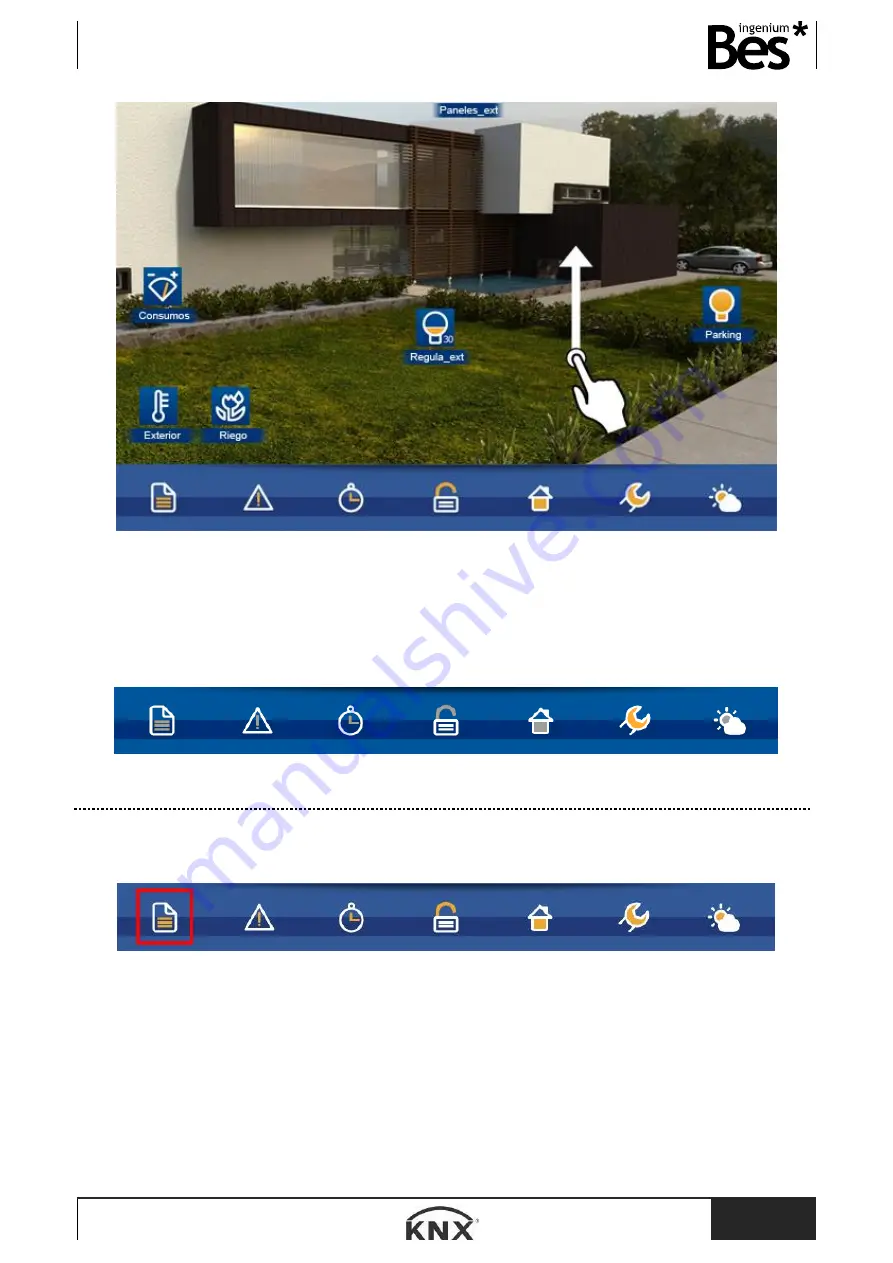
DS241x00
- Graphic controls
User manual
www.besknx.com
17
Taping on the available icons on the lower rail, new windows will drop down with its own functionality. If you wish to close the
window you only need to confirm the actions in the drop down window or you can tap again on the same icon you used to
open.
To make out which option from the lower menu we are working, all icons will be redraw in black and white, while choosen
tool from the menu will stay in color. Next picture shows an example choosing the sixth menu option (adjustments).
3.3.1
Whiteboard for notes
This model has a touch whiteboard that allows you to draw or to take notes. If you have used the whiteboard you will see a
notice on the main users’ screen.
















































