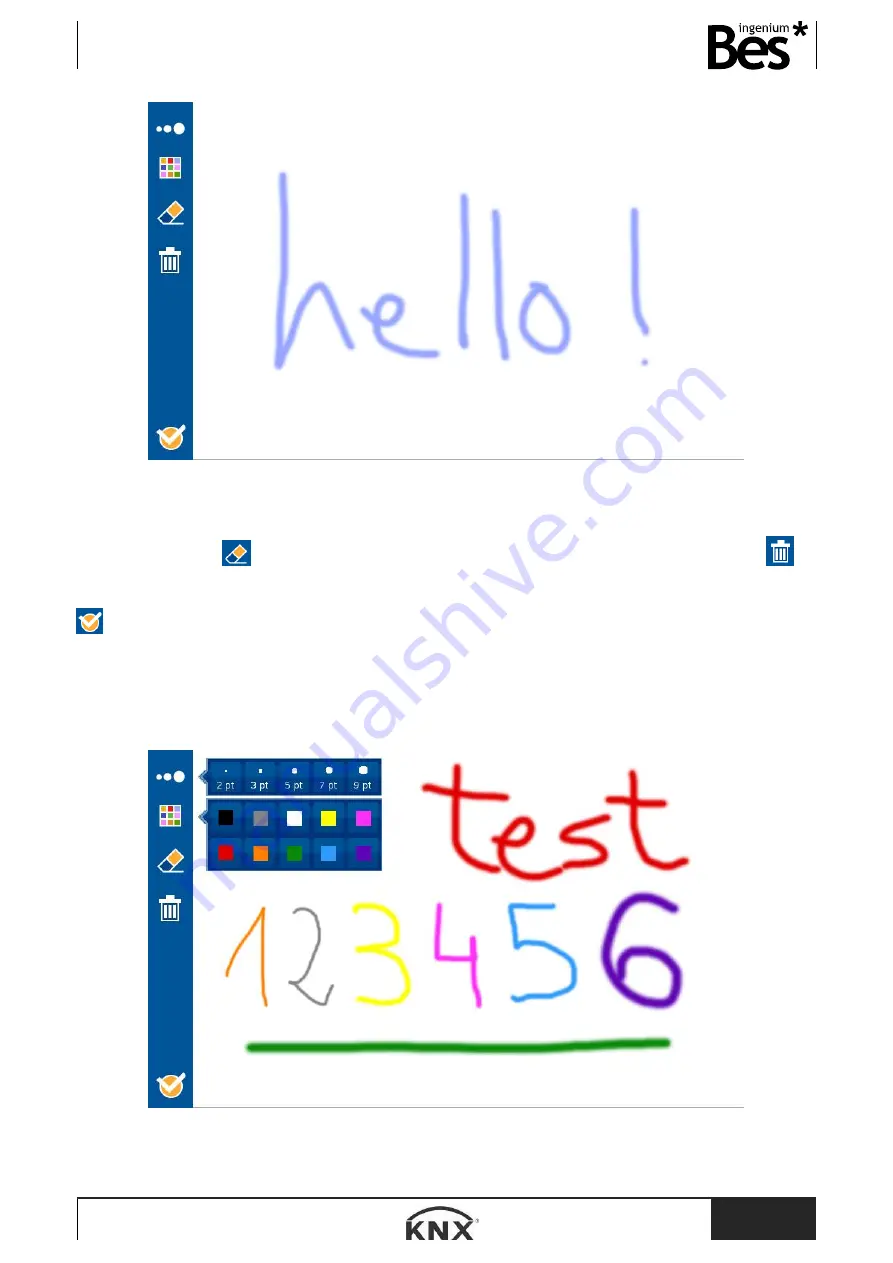
DS241x00
- Graphic controls
User manual
www.besknx.com
18
To access to the whiteboard you should tap on the icon located on the lower rail of the screen.
To draw or to take a note you only need to slide the finger on the screen. If you wish to erase, you should select the eraser,
see icon on the left side
. To erase the whole whiteboard please select the bin icon (located below the eraser)
.
To validate the note and return to the main screen please press on the tick icon located in the lower left corner of the screen
.
If there is a note on the whiteboard the system will always show a notice on the main screen.
The graphical whiteboard also allows to choose the width and the colour of the line to get a more graphical and attractive
result.
















































