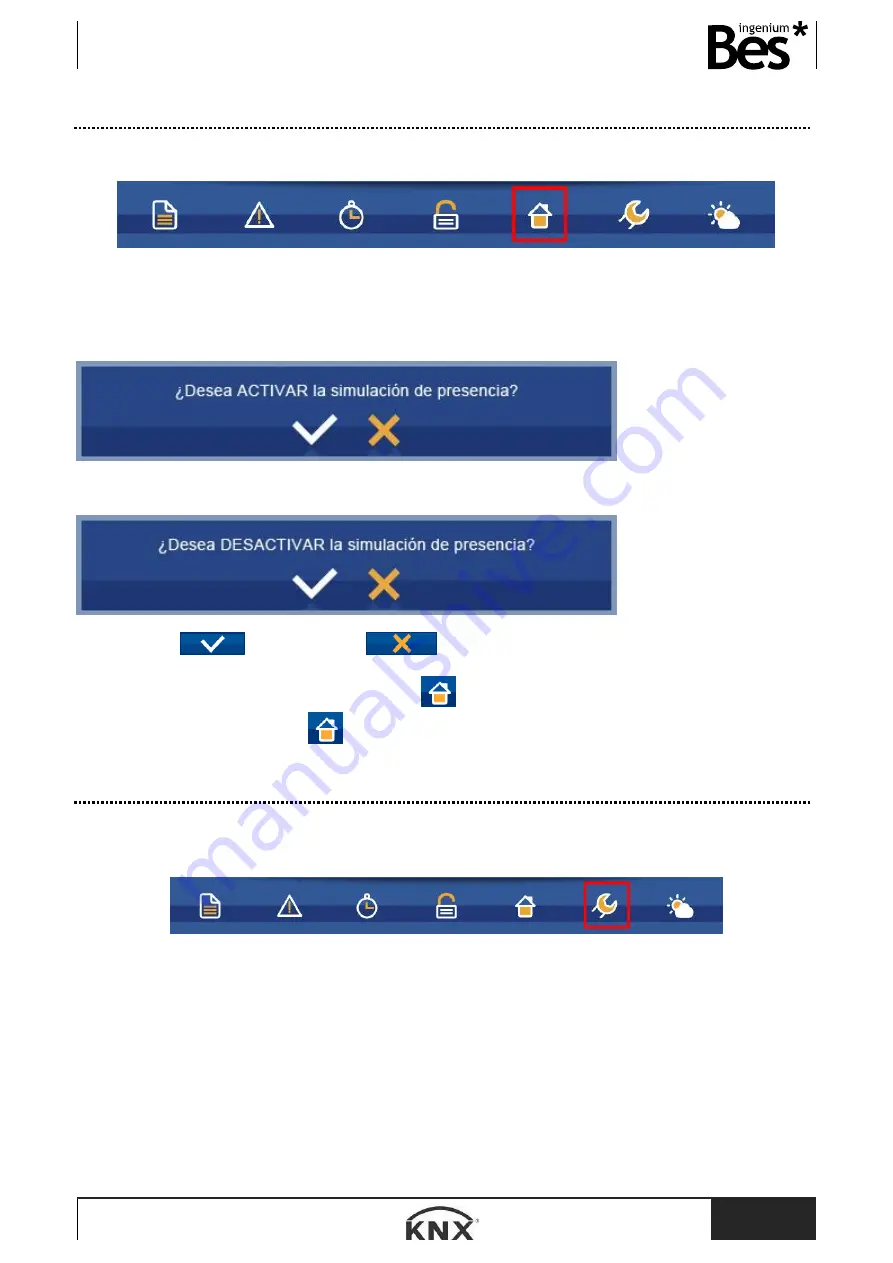
DS241x00
- Graphic controls
User manual
www.besknx.com
28
3.3.5
Presence simulation
The marked icon below allows us to activate/deactivate the presence simulation in the house.
After having clicked on it, a message will be shown asking if you want to confirm or cancel the activation/deactivation of the
presence simulation. It is shown here below:
To activate:
To deactivate:
To accept press
or otherwise press
to cancel the activation/deactivation.
When the presence simulation is deactivated, the icon
is statically shown on the lower horizontal rail. When the
presence simulation is active, the icon
will continuously blink.
3.3.6
Configurations
In this section, you can edit different editable settings of the device, as for instance the internet connection data or the
brightness of the screen.
Once you have pressed the configuration button, a window will open. You will find nine different options.
















































