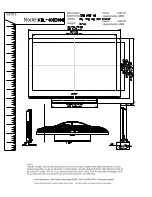DS241x00
- Graphic controls
User manual
www.besknx.com
30
Editable settings:
SSID:
Public name of the Wireless net to which the screen will be connected. When user taps over the ssid field, a
list will be shown whit all available Wifi networks in its range. For each network in the list, coverage level is also
shown. In case of active AP (Access Point), in the shown list, it is necessary to choose the option “Other…” and edit
the network name with the shown keyboard. This will be the name of the Wifi network that the device will generate
and which other devices will connect to.
Pass
: Password of the wireless net. Leave “none” if you do not want any password. In case you have selected
AdHoc (and WEP or WPA) it will be the password of the net generated by the screen and that you will need to
introduce when you wish to establish communication.
Encryption type:
It allows to select the characteristics of the encryption to connect to the local net through WiFi:
WEP and WPA...
Choosing
AP (
Access Point
)
, the screen allows to generate an own wifi network acting like Access point (being not
necessary to use an intermediate network device). To this Wifi network will connect all devices from which installation
will be controlled (PCs, tablets, Smartphones, etc). New network will be visible for other devices with the name that
user edit in Ssid field (“Other…” option in the list) and the password included. In reference to password, the
encryption type will be the option selected in the last field (none, wep or wpa).