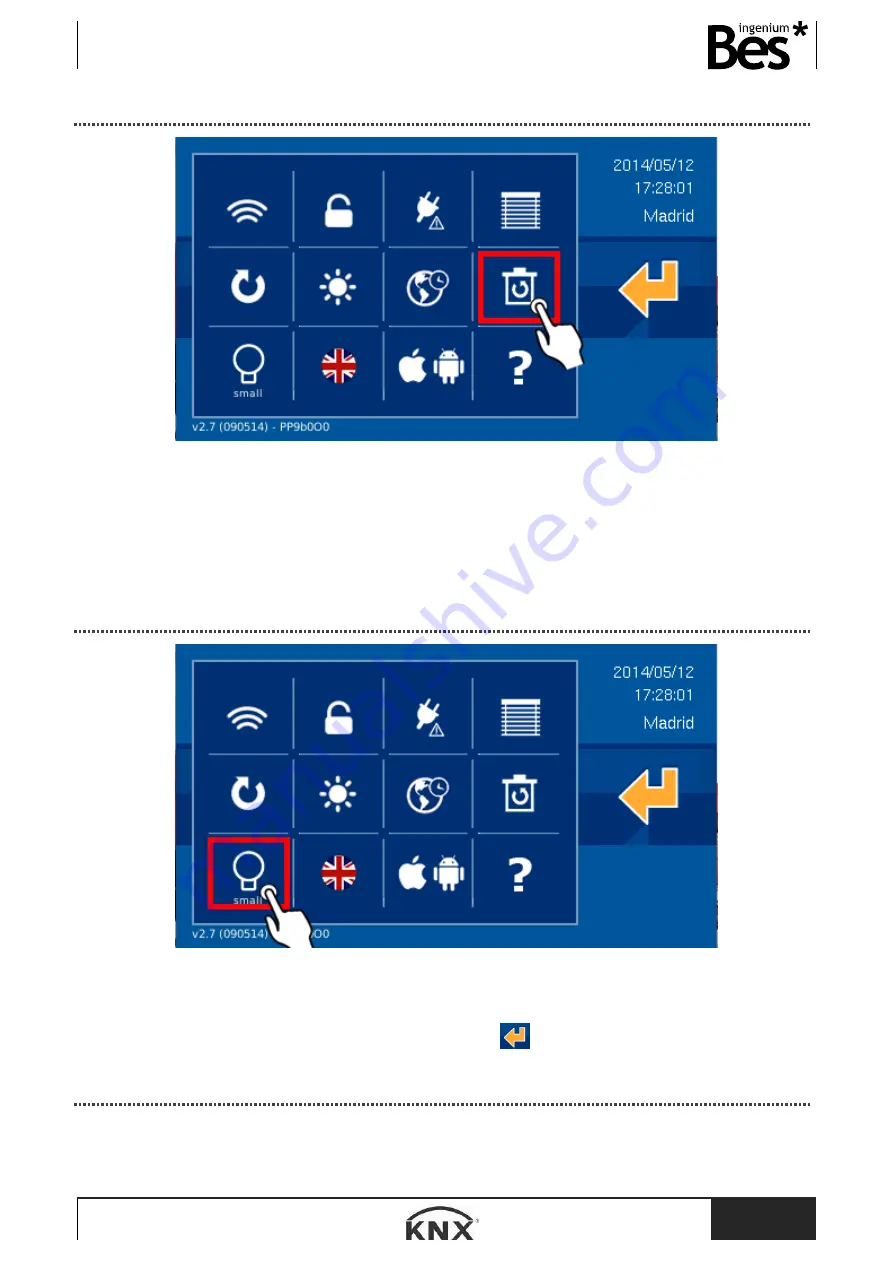
DS241x00
- Graphic controls
User manual
www.besknx.com
39
3.3.6.8
RESTORE FACTORY SETTINGS
This option allows user to restore the panel to Factory settings. Sometimes this option could solve stability problems in the
panel functionality. When this tool is selected, the panel will ask for user password to confirm the process.
Once the password is included, some configurations as scenes, timmings, Wifi parameters, timing zone, etc., will be removed.
The project (including plans, icons and scenes defined in programming time by the integrator) keeps whole after the restore
process.
3.3.6.9
ICONS SIZE
It is possible to choose between big size and small size for the icons over plan. Just tapping over the menu icon to modify
the size.
Once you have selected the size for the icons, you only need to press
to confirm.
3.3.6.10
LANGUAGE
On the configuration panel of the screen it is possible to select the language for the screen. So that the texts shown in the
different menus will be translated into the chosen language. To choose the language please press on the flag icon you can








































