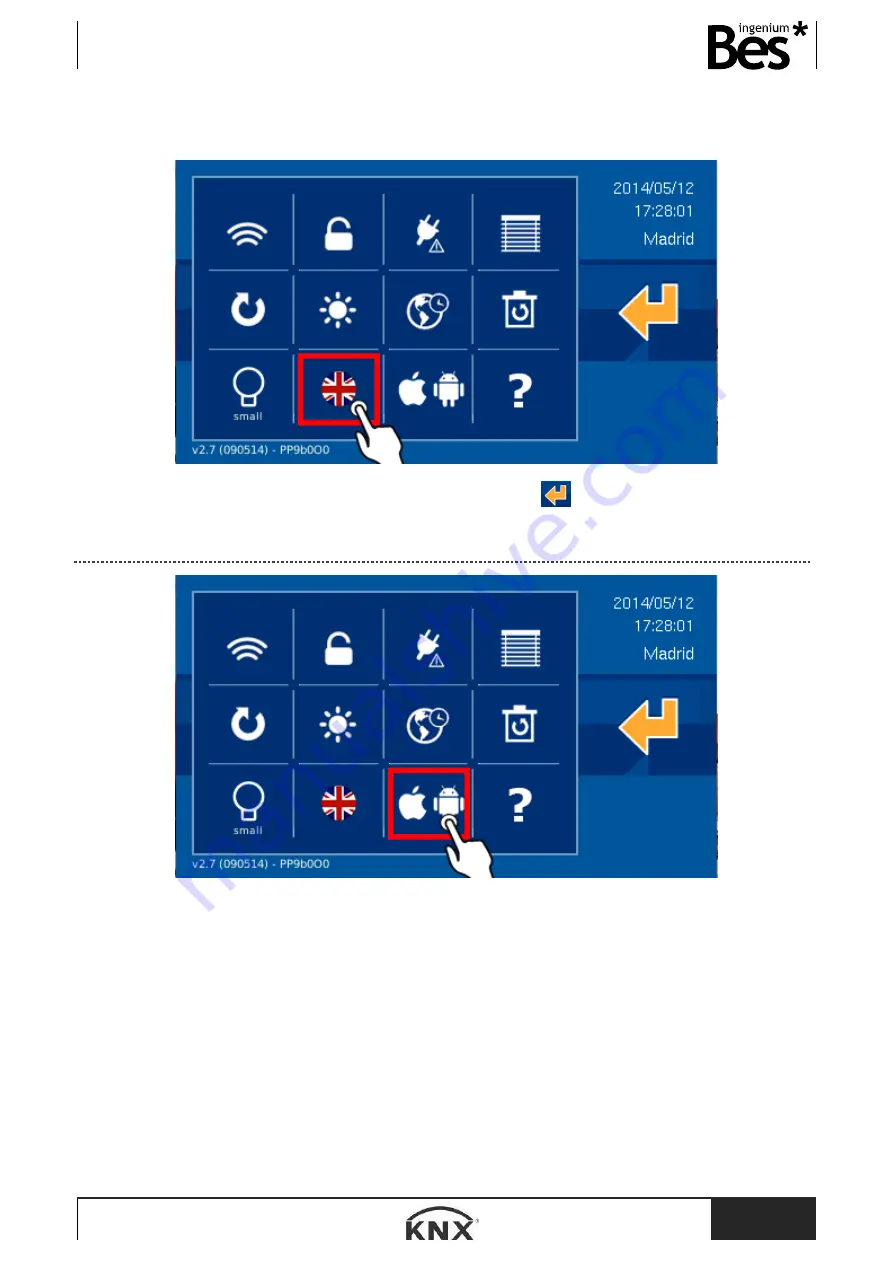
DS241x00
- Graphic controls
User manual
www.besknx.com
40
see on the lower right part of the screen. You will then see different flags representing the different languages. Choose the
one corresponding to the language you wish.
Once you have selected the language for the screen, you only need to press
to confirm.
3.3.6.11
DEVICE REGISTRATION
This option is necessary to register the project at the server, and to have it available to control the installation in remote mode
using the applications for PC, iOS, Android and Samsung SmartTV.







































