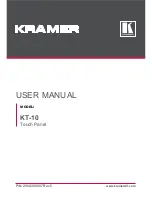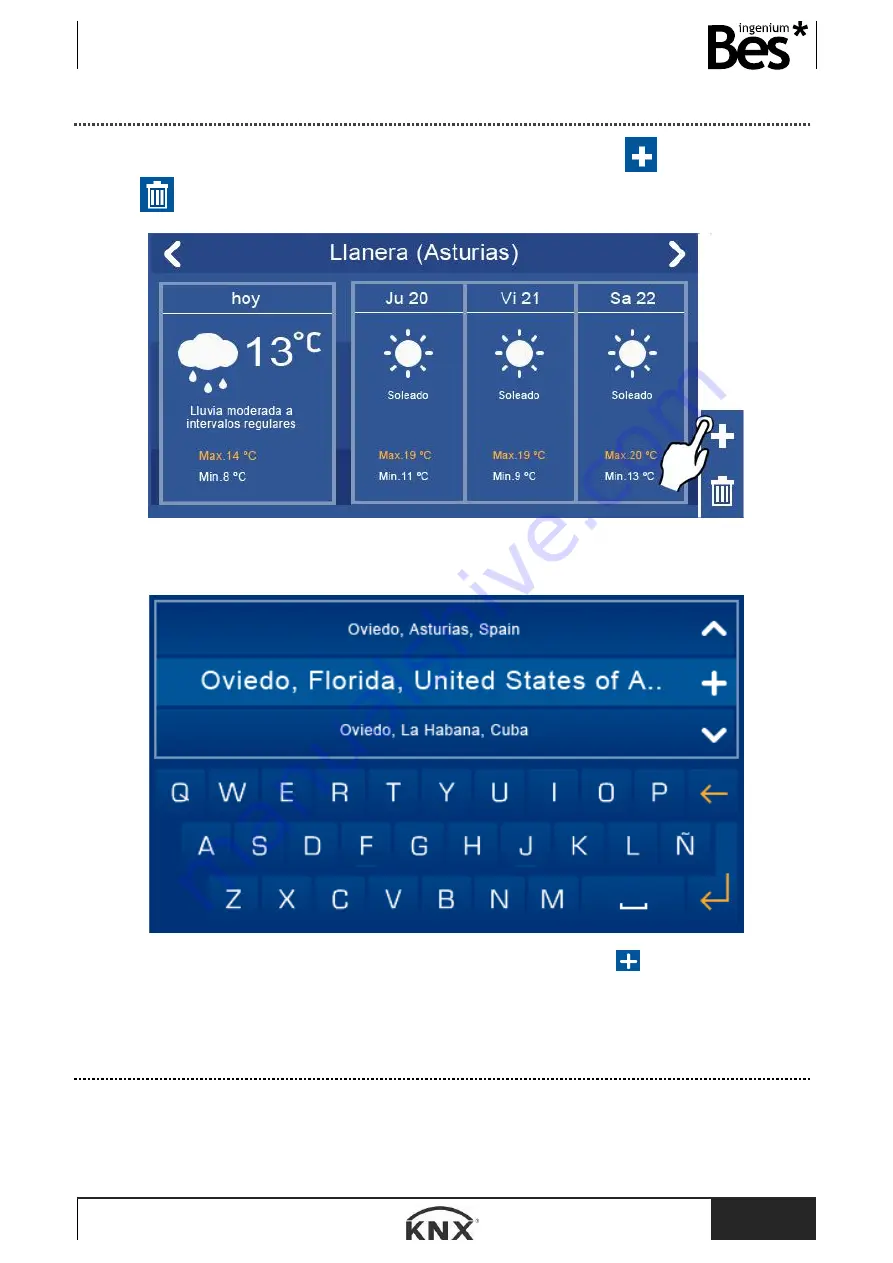
DS241x00
- Graphic controls
User manual
www.besknx.com
44
3.3.7.1
LOCATIONS EDITION
The screen allows us to add or delete locations for further enquiries. By pressing the button
we will add a new city and
the button
is used to delete the city where we are at the moment.
To add a city, a touch keyboard will be shown on the screen. As we introduce the characters in the text field, the list will
shorten till we see the one we are looking for. We can use the vertical arrows to slide from one to another available city.
Once the city we want to add is in the middle of the vertical list, we should press on the icon
located between both vertical
arrows. The city will be added to the screen memory. This new city will be added in the last position of the list of configured
cities. To access to its weather forecast we only need to use the horizontal arrows to the end of the list on the initial screen.
3.4
Recovery screen
This screen is shown when the device goes into an inconsistency mode, to provide user some tools to restore some values
and recover the panel from its functionality problems.