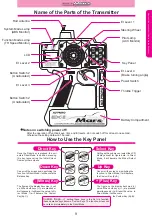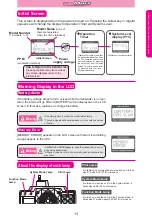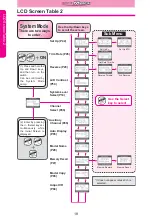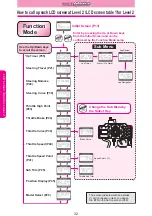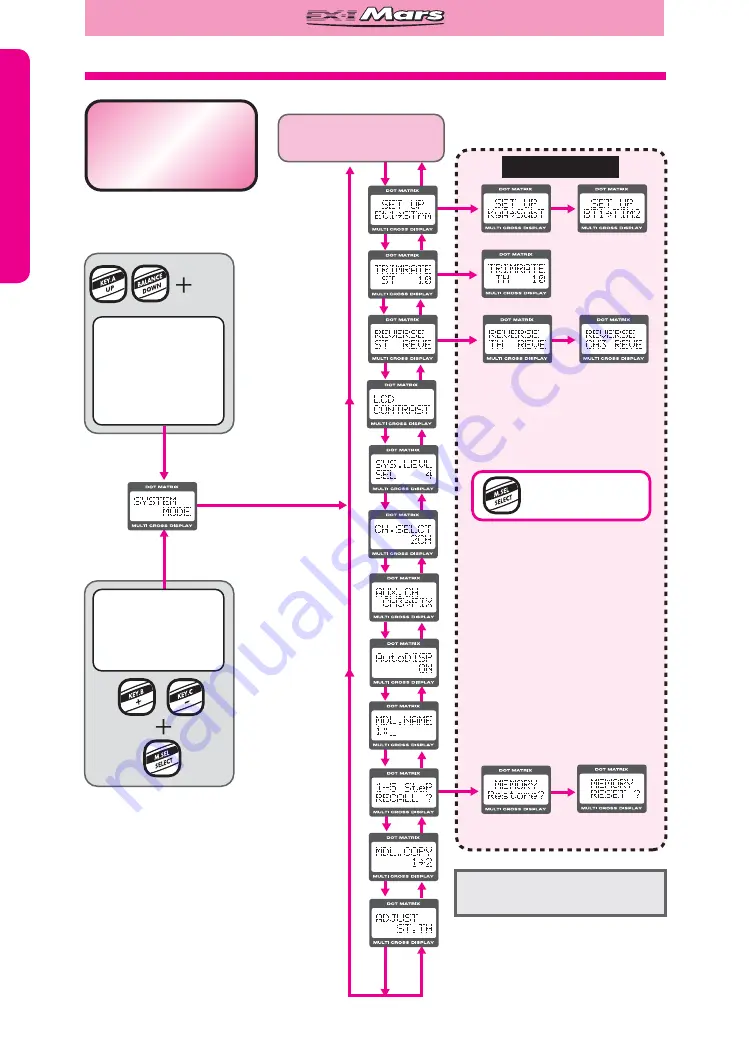
18
18
LCD Screen Table 2
*Auxiliary
Channel (P46)
Model Name
(P28)
Memory Recall
(P47)
Model Copy
(P65)
Adjust VR
(P66)
Trim Rate (P45)
Reverse (P29)
Set Up (P42)
LCD Contrast
(P30)
System Level
Select(P14)
Channel
Select (P46)
Auto Display
(P65)
Set Up Ky
Set Up BTN
Trim Rate Throttle
Reverse Throttle
*3ch Reverse
Memory Restore
Memory Reset
ON
(1) Press and hold the
Up and Down keys,
and then turn on the
switch.
Can be confirmed by
the System Mode
Lamp.
(2) Enter by pressing
the +/- /Select keys si-
multaneously while
the Initial Screen is
displayed.
* It does not appear unless 3ch is
selected.
Use the Up/Down keys
to scroll the screen.
System Mode
System Mode
There are two ways
to enter.
Sub Menu
Use the Select
key to select
LCD Screen
T
able 2