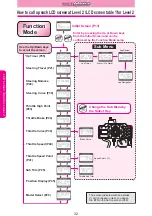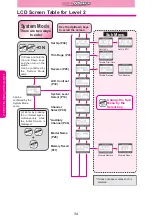35
Timer Function
(TIM 1)
Using the Up Timer (Up Timer)
Assign the TIM 1 to the BTN on the Set Up
Screen. (p44)
After switching the power on, press the
Up key until the Up Timer screen is called
up from the Initial Screen.
Press the button to start and stop.
Press the +/- keys simultaneously
(approx. 1sec) in order to reset the
timer.
This timer function does not
appear on the display if BTN is
not set to TIM 1 on the Set Up
screen (P44).
Caution ! To delete the Timer
screen, use both the Custom key and
the button in the Set Up screen.
Can be set to the Custom key
for immediate call up.
It is possible to select either the
Up Timer or the Lap Timer. The
optional functions used with
each are shown in the following
table. Finally, the set up of op-
tional function will be stored in
each model memory.
Keeps time from start to stop.
The timer can be started in two ways: by pressing the button or by
moving the trigger.
An alarm indicating the passage of time sounds every minute.
Once the timer starts, it continues to operate even after the display is
switched to another screen.
Use the Select key to
change the screen.
Lap Review
Navigation
Alarm/Pre Alarm
Trigger start
UP Timer
not available
available
available
available
Lap Timer
available not
available available available
Optional Functions
Button1
T
imer Function (TIM 1)