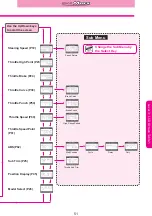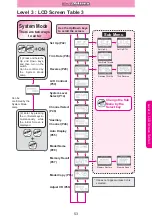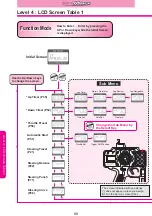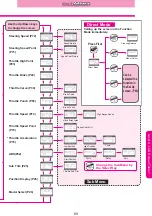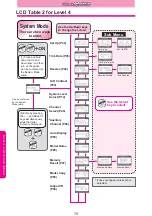57
Get a Good Start
(Automatic Start)
Set the Changing Position to the Full Throttle. (Trigger Shift Position)
Use the Select key to change to the
Trigger Shift Position.
Use the +/- keys to set the point. The au-
tomatic start will not be functioned if you
set to "OFF" on this screen.
Set the Position of the Throttle. (Throttle Set)
Use the Select key to change to the
Throttle Set screen.
Use the +/- keys to set the full
throttle position.
After switching the power on, press the Up key
until the Automatic Start screen is called up
from the Initial Screen.
Press both the +/- keys si-
multaneously to enable
this function and
"READY" will be blinking.
Next, the throttle will be
shifted with "ON" indicator
while moving the trigger.
Can be set to the Custom key for immediate call up.
Advice
Advice
The AT Start function switches the throttle to the preset position
(Throttle Set) once at the start of the race when the trigger is moved
to a certain position. (Trigger Shift Position)
Releasing the trigger even slightly cancel the preset.
Set the trigger position at which the throttle (Throttle Set) switches to
the preset position.
Set the servo to the full throttle position.
Level 3 :
Automatic Start