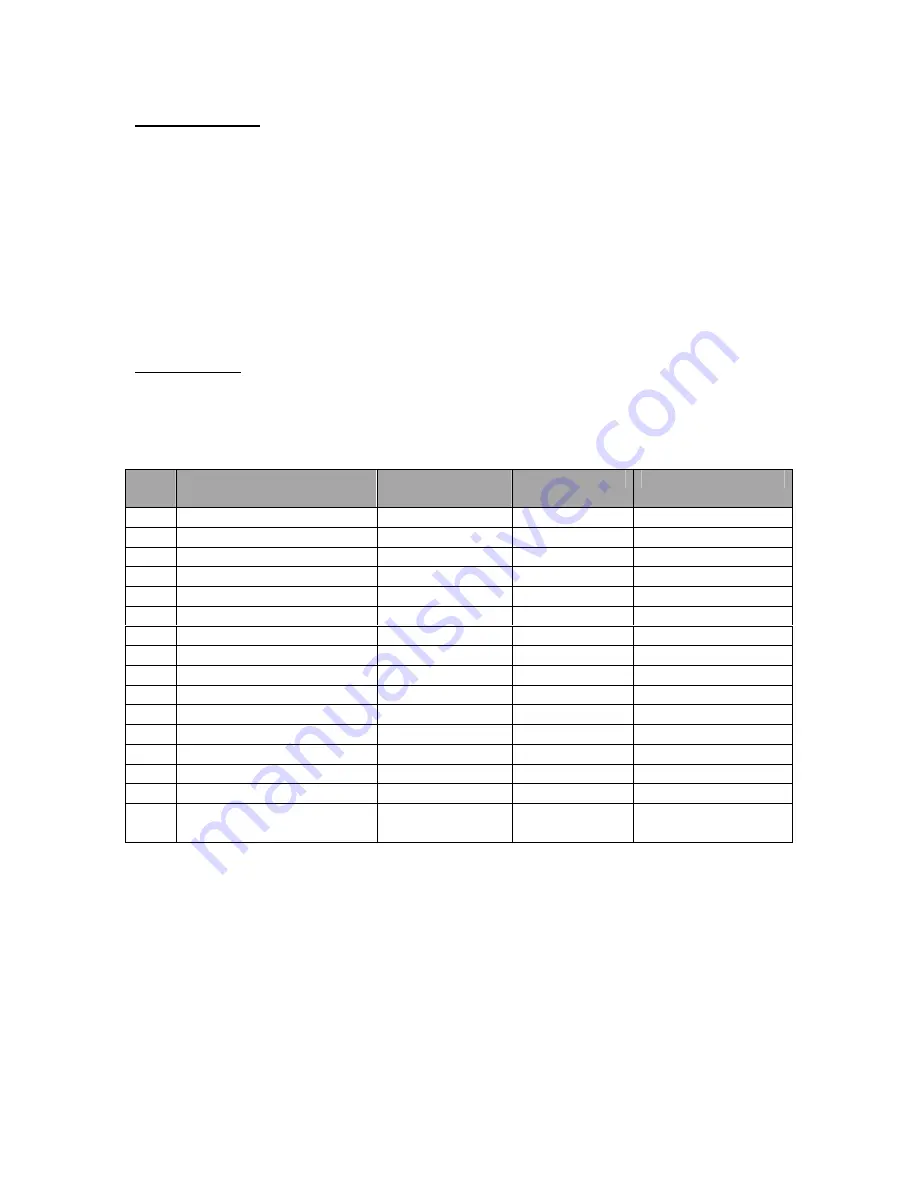
Thunderbolt Monitor Kit Manual v5.0.6
Page 3
3/8/2020
Getting Started:
The minimum required to operate the kit is a power supply and a connection to the
Thunderbolt’s Serial Data output per the table below (connections 1, 2 and 3).
As delivered, the kit comes up in GPS mode. If you want instead to have it display local
time, you need to check and change if necessary the time zone and the display mode
using the menu as described later in this document.
As delivered, the time zone is set for -6 (US Central Time).
To enable and configure the WiFi option, see Appendix A.
Connections:
The table below shows the connections required to operate the kit with a Thunderbolt
receiver.
Item
Function:
Thunderbolt
(DB-9)
PC (DB-9)
Kit:
1
Ground
Pin 5
J1-1 (note 1)
2
Data to kit
Pin 2
J1-2
3
Command from kit
Pin 3
J1-3 (note 3)
4
PPS return (chassis)
BNC (shield)
Ground Pin 5
J1-4 (note 1)
5
PPS from Thunderbolt
BNC (pin)
J1-5
6
PPS to PC
As required
DCD Pin 1
J1-6 (note 2)
7
Supply return (negative)
J1-7
8
Supply 6-12V (positive)
J1-8
9
Major Alarm output
J6-2 (notes 4, 5)
10
Minor Alarm output
J6-3 (notes 4, 5)
11
Alarm return (ground)
J6-1 (notes 1, 5)
12
Menu Up key
13
Menu Down key
14
WiFi Associated
D1 (note 6)
15
WiFi Connected
D2 (note 7)
16
Thermistor (10k@25°C)
J4-1 and J4-2
(note 8)
Notes:
1) All ground and return terminals are connected together on the kit and connected
to the power supply return.
2) Note that not all NTP software expects the PPS signal on DCD (Pin 1). This is
usually configuration dependant in your NTP software.
3) This connection is only required if you want to use the Self Survey command
from the kit and cannot be used simultaneously with the Lady Heather [1] or
tboltmon [2] applications.
4) The alarm outputs are intended to drive an LED or a relay board as described in
appendix 3. Please note that the outputs are not internally current limited, so
these pins should not be shorted to either rail or to each other and they should
































