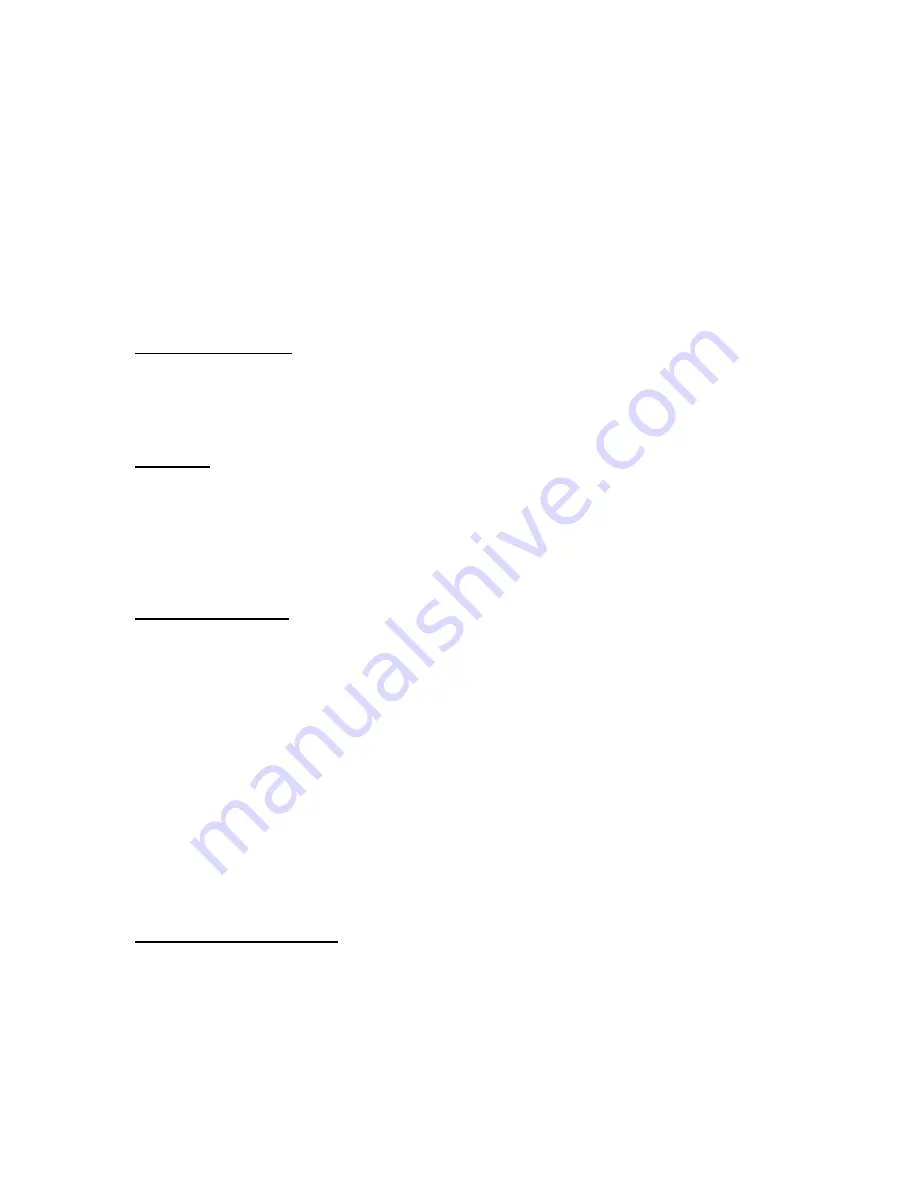
Thunderbolt Monitor Kit Manual v5.0.6
Page 8
3/8/2020
5) When this setting is set to On, the kit will display all the alarm messages in
sequence on line 2 of the display, and activate the Alarm outputs. Line 1 of the
display will continue to display the current time.
6) Longitude and Latitude are displayed as read from the Thunderbolt, they cannot
be changed from the menu.
7) When selected, the kit will acquire and display the external temperature on line 2
of the LCD using the thermistor. If no thermistor is installed while the option is
enabled, the display will be meaningless.
8) This is the firmware version of the kit, not that of the Thunderbolt. To check the
firmware version of the Thunderbolt, use the app with the WiFi option, Trimble’s
TBoltMon utility or Lady Heather.
Expansion headers:
Additional 0.1” headers are provided for optional functions such as JTAG programming
of the processor (not required in the main use case), third party indicators or relay
boards (see Appendix 3.)
Software:
The kit’s software source code and executable are copyrighted © 2013-2020 by Didier
Juges, KO4BB.com. The software is released as limited distribution to purchasers of the
kit. Purchasers of the kit are issued a non-exclusive license to use the software as they
wish on the kit hardware but are restricted from further distribution, publication or usage
of the software, in all or in part, in source or executable form.
Software upgrades:
The kit’s software may be upgraded over time but it is not a certainty. New releases may
be announced on the kit’s web page. When a new software version is made available,
you may send back your kit(s) for software upgrade with a prepaid self-addressed
padded envelop for the return. Overseas customers should contact me first before
returning their kit(s).
Alternately, the ST Micro processor used on the kit can be reflashed using the $20 ST
Link V2 Debug Adapter available at ST Micro [4] (inexpensive clones are available on
AliExpress for about $2), the free ST Micro ST-Flasher software [5] and a binary file I will
provide upon request. Note that a cable adapter must be fabricated to interface the 20
pin JTAG connector on the ST-LINK/V2 to the kit’s 4 pin JTAG connector. ATTENTION:
The ST-LINK/V2 has a 4 pin connector that is intended for another family of ST-Micro
processors. It is NOT usable with the STM32 family. The inexpensive ST-LINK V2
clones typically come with a 4 wire cable that is directly usable.
TBolt Simulator Software:
You are encouraged to download the TBolt Simulator Software [3] to demonstrate and
verify operation of the kit. The software allows you to simulate various conditions and to
verify the response of the kit. The simulator software is not specifically designed to be
used with the kit. Please note that you will need to use a serial cross over cable (null
modem) to connect the PC’s serial port to the cable that would normally plug into the
































