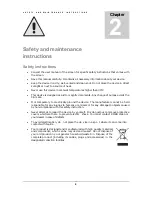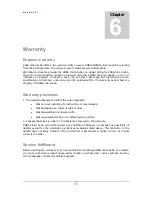F I R S T - T I M E U S E
8
First-time use
You need to go through the following steps to use the video magnifier for the first time:
Connect cables
Set screen
Check wether the device works
Connecting cables
HDMI OUT:
Input for H DMI co nnector to
the video magnifier screen.
POWER IN:
Plug for the adapter.
Set screen
Set the screen before taking the device into use.
To be able to make maximum use of the video magnifier, set the following display controls:
Contrast:
maximum
Brightness:
40%
Colour:
30%
Sharpness:
40%
Checking whether the device works
Please check whether the device works after installing and setting. Switch on the screen and
the video magnifier. (See next chapter – Switching on/off)
Chapter
3
HDMI OUT
Input: 9V DC ,
2.22A (Max)
Max. Power: 20W
Standby Power: 0.06W
www.kobavision.be
Made in Belgium
Only use with
AC Adapter FranMar FRA024-S09
POWER
IN