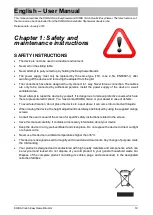KOBA Vision EasyViewer/Quartz
23
COMPUTER CONNECTION
Button 2
of the EasyViewer/Quartz switches between HDMI 1 and HDMI 2, or HDMI 1 and HDMI
3.
To use the button on the front panel, the EasyViewer/Quartz needs to be connected on HDMI 1,
your computer needs to be connected on HDMI 2 or 3 of the screen. Connect with a HDMI-HDMI,
HDMI-DVI or HDMI-DisplayPort cable.
The computer connection of the EasyViewer/Quartz has 2 possibilities:
Full screen (most common)
By pressing the pc button on the EasyViewer/Quartz, the screen switches to your computer. The
full computer image is displayed on your screen. Recommended resolution: 1360x768 or
1280x720.
Split Screen
(in combination with ZoomText 10 and higher or SuperNova 15.03 and higher)
– only Windows OS
With the split screen possibility you can use a part of the screen to display the EasyViewer/Quartz
image and another part to display your computer. The video image can simply be put on top,
bottom, left or right while having you computer image on the same screen. When working in split
screen mode you will have full access to your computer.
The video image is send with a USB second cable to your computer. Use the
button 2
to switch to
full screen. Open ZoomText or SuperNova and start the camera function. The video image is
displayed.
Specifications Computer
•
Unused USB port (USB 3.0 or 2.0)
•
Windows 10, 8.1, 8, 7
– 32/64 bit;
•
ZoomText 10 and higher or SuperNova 15.03 and higher.
Installation
•
Connect the Quartz to the computer via the USB cable (USB 3.0 preferred);
•
Configure the Quartz as camera under ZoomText or SuperNova;
•
Start ZoomText or SuperNova webcam.
PROGRAMMABLE BUTTONS
The EasyViewer/Quartz has programmable buttons.
Buttons 2, 4
and
6
can have different
functions and possibilities. These functions can be activated by your dealer.
Button 2
:
•
Switch between magnifier and computer (default)
•
Reset
Button 4
: Different colour combinations
•
Black/White, White/Black, Black/Yellow, Yellow/Black, Black/Green, Green/Black (default)
•
Black/Red, Red/Black, Black/Blue, Blure/Black, Black/Cyan, Cyan/Black, Black/Magenta,
Magenta/Black, Black/Orange, Orange/Black, Black/Gray, Gray/Black, Blue/Yellow, Yellow/Blue,
Blue/White, White/Blue, Red/White, White/Red, Orange/White, White/Orange, Green/White,
White/Green
Summary of Contents for Vocatex 3 Series
Page 4: ...KOBA Vision EasyViewer Quartz 3 Chapitre 3 Utilisation TABLEAU DES BOUTONS 4 6 2 4 9 3 6 8 1 1...
Page 13: ...KOBA Vision EasyViewer Quartz 12 Hoofdstuk 3 Bediening KNOPPENPANEEL 4 6 2 4 9 3 6 8 1 1...
Page 22: ...KOBA Vision EasyViewer Quartz 21 Chapter 3 Controls OPERATING PANEL 4 6 2 4 9 3 6 8 1 1...
Page 31: ...KOBA Vision EasyViewer Quartz 30 Kapitel 3 Bedienung SCHALTPULT 4 6 2 4 9 3 6 8 1 1...