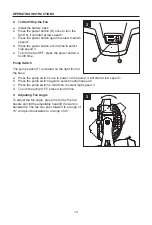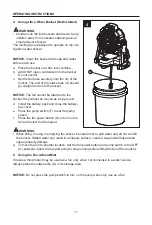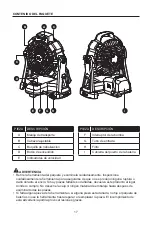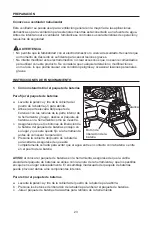10
OPERATING INSTRUCTIONS
2. To Start/Stop the Fan
a. Install the battery pack.
b. Press the power button (D) once to turn the
fan ON; it will start at low speed 1.
c. Press the power button again to select medium
speed 2.
d. Press the power button a third time to select
high speed 3.
e. To turn the fan OFF, press the power button a
fourth time.
Pump Switch
The pump switch (F) is located on the right front of
the base.
a. Press the pump switch once to power on the pump; it will start at low speed 1.
b. Press the pump switch again to select medium speed 2.
c. Press the pump switch a third time to select high speed 3.
d. To turn the pump OFF, press a fourth time.
3. Adjusting Fan Angle
To adjust the fan angle, grasp the fan by the top
handle and tilt the adjustable head (B) forward or
backwards. The fan can pivot forward to a range of
15° and pivot backwards to a range of 45°.
3
B
2
F
D