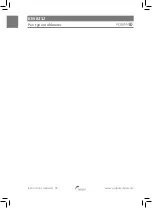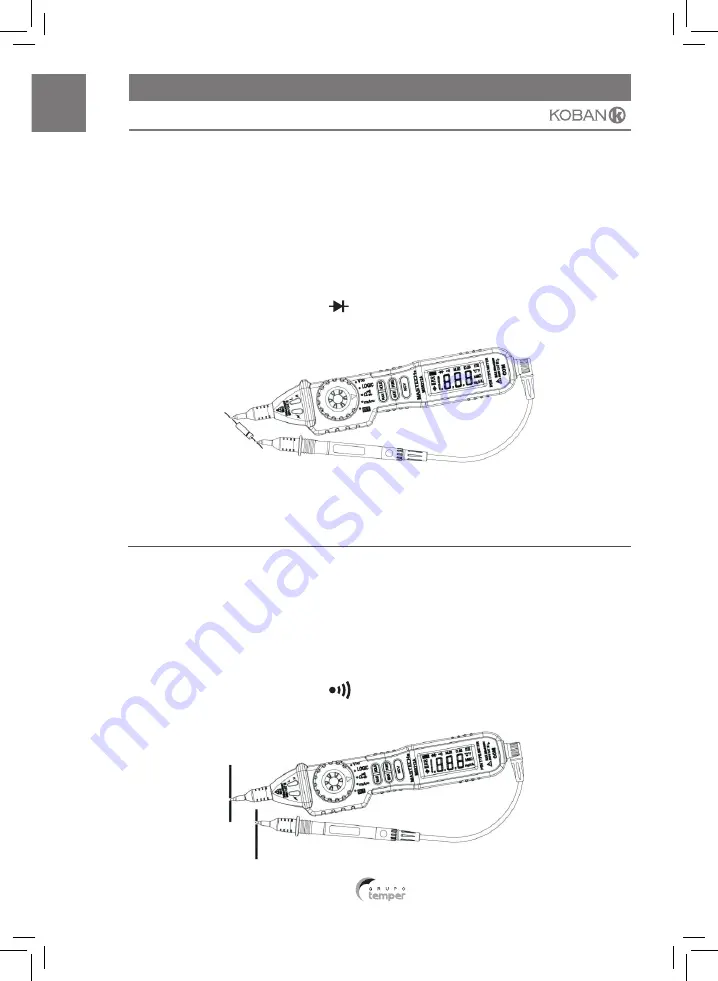
32
Instructions manual |
www.grupotemper.com
KM 8212
Pen type multimeter
Diode test
1. Use the probe cover if making
measurements on category III or
above installations.
2. Insert the black test lead into the
COM jack.
3. Turn the rotary switch to the
position.
4. The default mode is resistance.
Press
FUNC
to switch to diode test.
5. Connect the test probe to the
anode (+) and test lead to the
cathode (-) of the diode.
6. The display will show the measured
value.
Note:
• The display shows the approx.
forward voltage drop.
• lf the connections are reversed or
the leads are not connected, the
display will show “OL”.
Continuity
1. Use the probe cover if making
measurements on category III or
above installations.
2. Insert the black test lead into the
COM jack.
3. Turn the rotary switch to the
position.
4. The default mode is resistance.
Press
FUNC
twice to switch to
continuity.
5. Connect the test probe and
test lead across the circuit for
measurement.
6. lf the measured resistance is less
than 50Ω, the buzzer will sound.
Summary of Contents for KM 8212
Page 1: ...KM 8212 Multímetro tipo lápiz Pen type multimeter www grupotemper com ...
Page 36: ...36 Instructions manual www grupotemper com KM 8212 Pen type multimeter ...
Page 37: ...37 Instructions manual www grupotemper com KM 8212 Pen type multimeter ...
Page 38: ...38 Instructions manual www grupotemper com KM 8212 Pen type multimeter ...