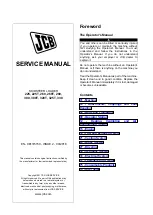40
7.3.3 Span Calibration
【
Cal
】
Press key
【
Pause
】
to enter Pause state with red sign ‘
■
’ displaying.
Use truck scale to get the seft-weight [Tare Weight] of the wheel loader.
Load a bucket of materials, and use truck scale to get the gross weight of the wheel loader and
the materials.
Calculate Calibrating Weight [Calibrating Weight = Net Weight of Materials = Gross Weight –
Tare Weight]
BUCKET-UP: Flip the bucket upward to the limit position.
ARM-DOWN: Put the lift-arm down so that the bucket goes down to the lowest position.
Press key
【
Load
】
to display the blue sign ‘▲’ .
Press key
【
Cal
】
to display interface ‘Span Calibration’:
Lift the lift-arm and bucket with idle speed.
After the
Magnet Block
passed by the Weighing Segment, display:
Blue sign ‘▼’.
Weighing Result.
Message ‘
【
Ent
】
: Input Cal. Weight’.
Press key
【
Ent
】
to display the interface ‘Input Calibrating Weight’.
After inputting the value of Calibrating Weight, press key
【
Ent
】
to display:
New Span Coefficient.