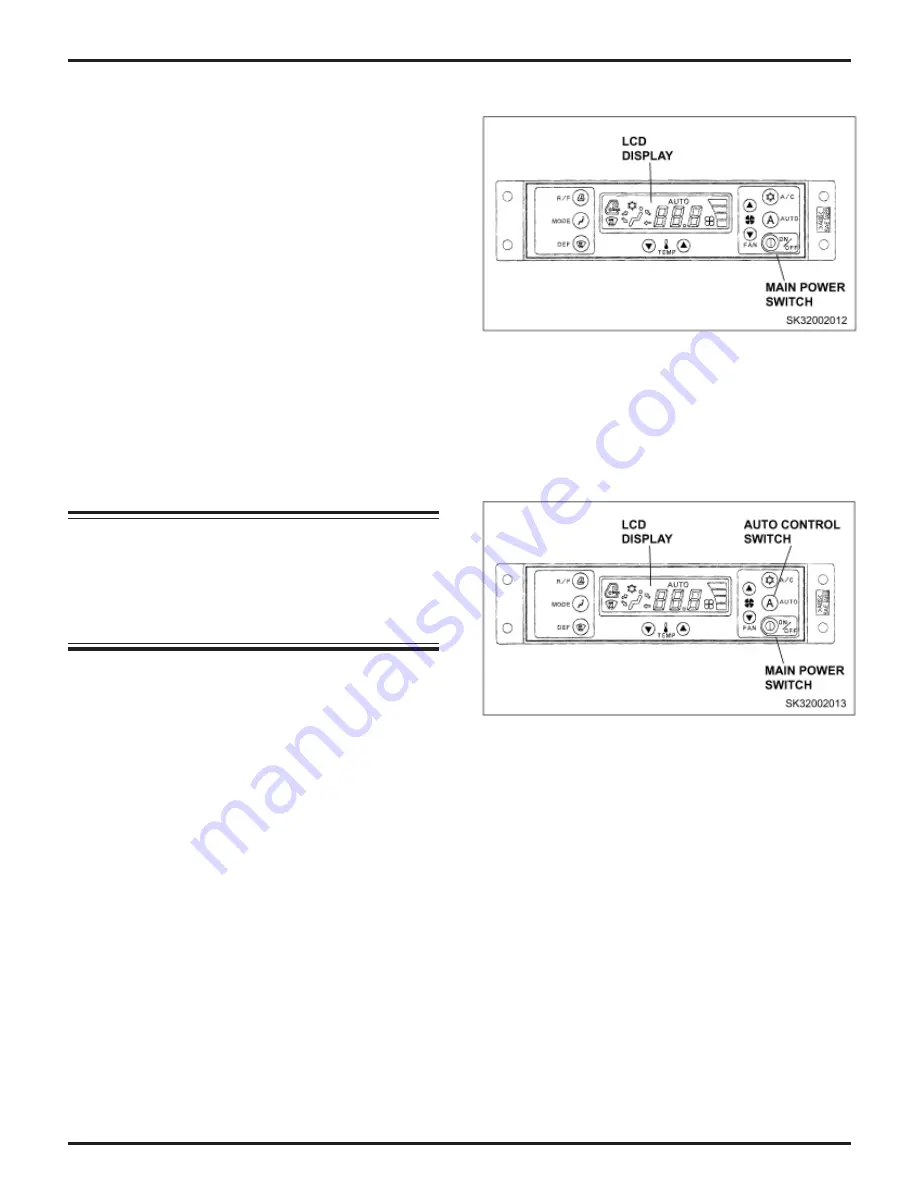
Page 3-31
Dynamic Acera 03/05 Rev. 05
Control Panel Functions
Main Power Switch and Display FIGURE
3.18.a
a.
LCD display is illuminated when the cli-
mate control-AC is operating. When the
climate control-AC is stopped, LCD will
be turned off.
b.
Press main power switch,and all func-
tions for the climate control-AC switch
ON or OFF.
Each time when this switch is pressed,
the function switches ON and OFF. When
switched ON,the climate control-AC
starts operating at the point set before
switching OFF (When it is set to AUTO,
auto mode; if NORMAL is selected, then
in normal mode).
MACHINE FAMILIARIZATION
NOTE
The key switch will switch air-conditioner OFF,
but the operating condition just before switching
off may not be restored when the key switch is
turned ON again.
Auto Control Switch and Display FIG-
URE 3.19.b
a.
Press the main power switch to activate
the climate control-AC and the LCD dis-
play will illuminate.
b.
Press control switch AUTO, and fan
speed and air outlet are automatically
controlled, and “AUTO ” indicator lamp
on LCD display is illuminated.
c.
When the main power switch is OFF, the
system will retain the previous setting in
memory. Therefore, when the main
power switch is pressed again, the cli-
mate control AC will come on in the auto
control mode. In the Auto mode, the
fan speed and air outlet openings are
operated automatically.
FIGURE 3.19.a
FIGURE 3.19.b


































