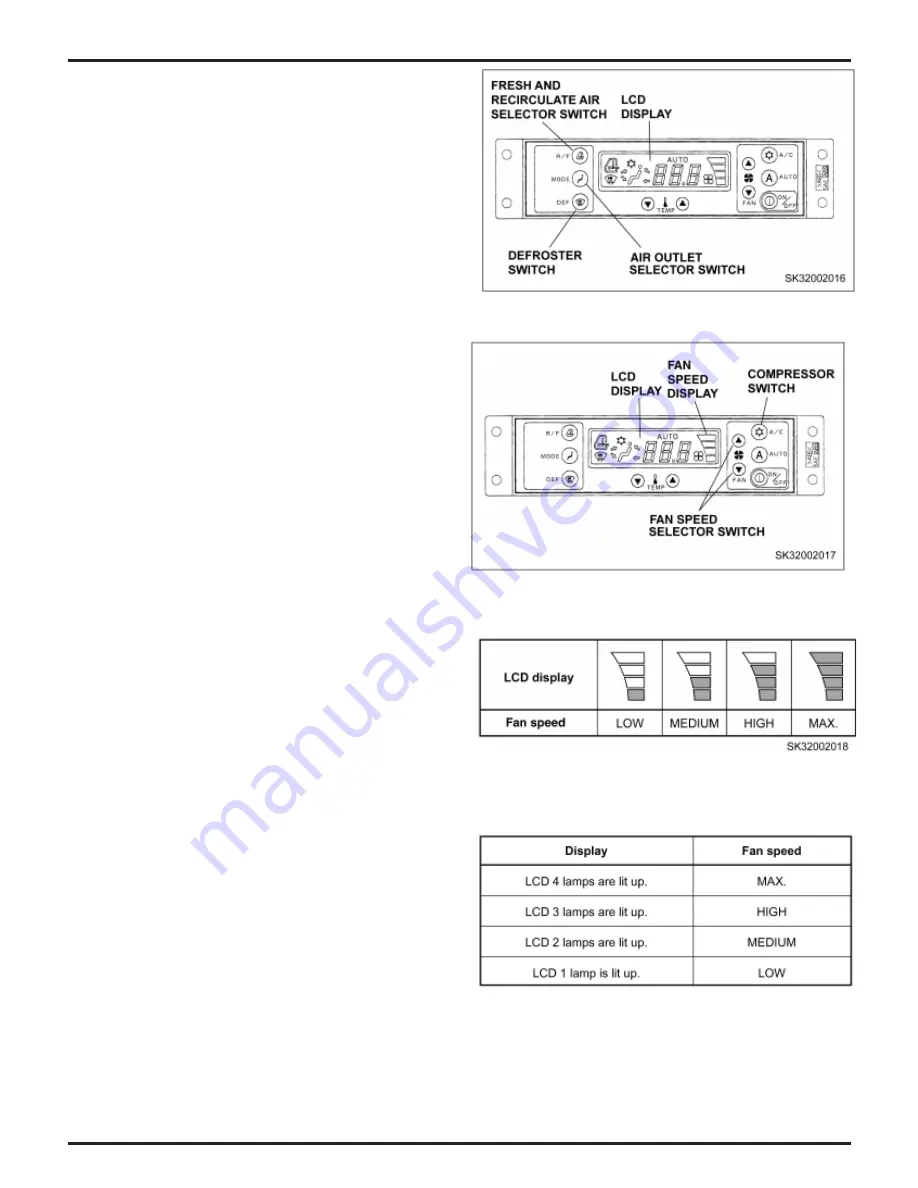
Page 3-33
Dynamic Acera 03/05 Rev. 05
MACHINE FAMILIARIZATION
Defroster Switch and Display FIGURE 3.21.a
a.
Press Defroster Switch, defroster indica-
tor lamp will be displayed.
b.
Press Air Outlet Mode Selector Switch,
and it returns to air outlet mode just be-
fore pressing defroster switch.
c.
Press Defroster Switch in the condition
where AUTO display is lighting up,
“AUTO ” indicator lamp on LCD display
goes out and the auto control of air out-
let opening is released.
Recirculate and Fresh air Selector Switch
and Display – FIGURE 3.21.a
a.
Suction (fresh air intake) mode is indi-
cated on LCD display.
b.
Each time recirculate and fresh air ca-
pacity selector switch is pressed, the
mode is switched to air recirculate or
fresh air intake.
FIGURE 3.21.a
Compressor Switch and Display –FIGURE
3.21.b
Press compressor switch in the condition where
mark on LCD display is unlit, compressor starts
operating and indicat
- or lamp of mark on
LCD display goes on.
Press it again, and compressor turns off, and in-
dicator lamp of mark on LCD display goes out.
Air Capacity Selector Switch and Display FIG-
URE 3.21.c
When it is set to MANUAL mode, fan speed on
LCD display is as follows.
FIGURE 3.21.b
FIGURE 3.21.c
Press UP or DOWN of fan speed selector
switch,and auto control of fan speed is
released,and “AUTO ”indicator lamp on LCD
display goes out.




































