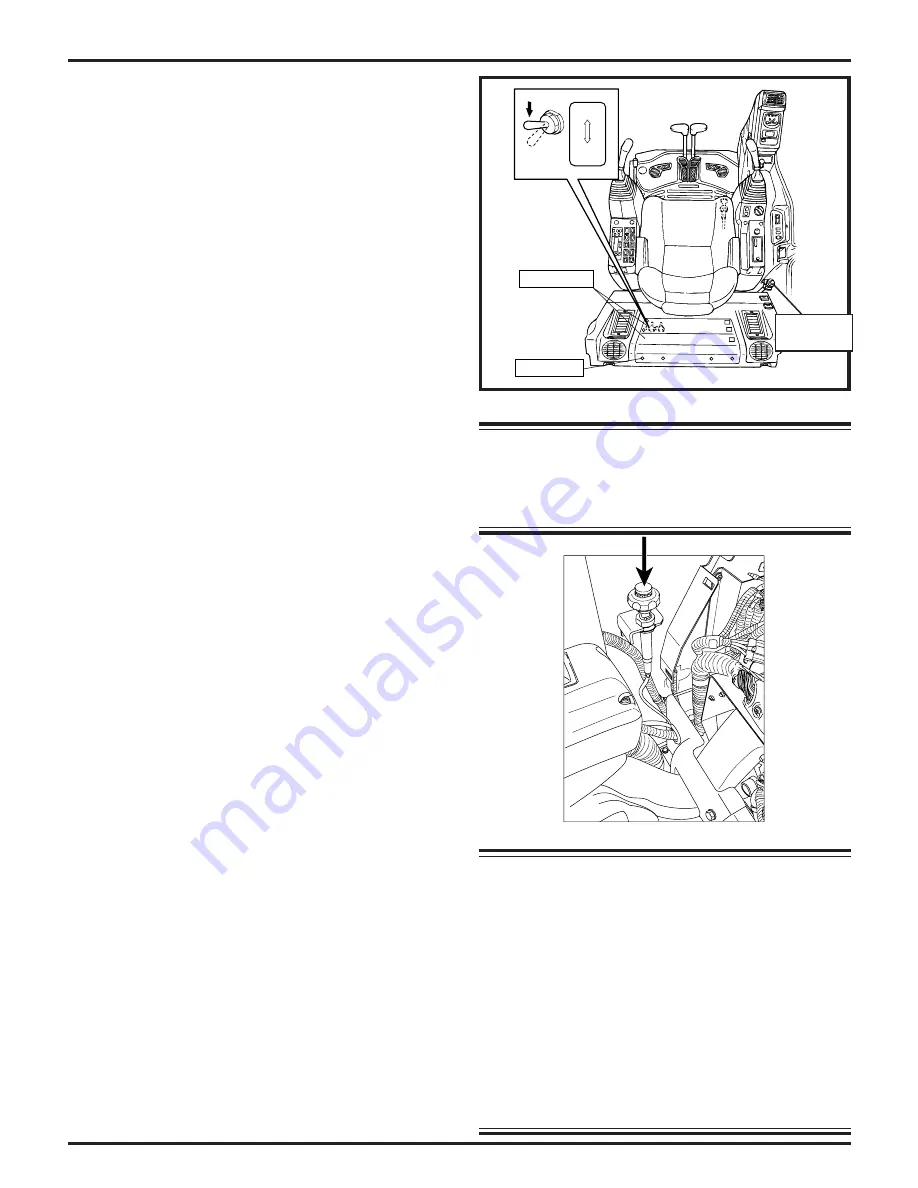
Page 3-41
Dynamic Acera 03/05 Rev. 05
MACHINE FAMILIARIZATION
3. Installation of Manual Throttle Cable
SK160 through SK330 (pre-M/C) Only.
If the stepping motor is damaged or has lost
communication to the CPU, it is possible to have
manually control of the diesel injection pump from
the operators cab.
1.
Stop the engine.
a. Go to the engine compartment
b. Remove the linkage between the stepping
motor and injection pump.
c.
Install the manual throttle cable which is
standard on most Dynamic Acera
excavators.
(Pre M/C Only)
See FIGURE
3.32.c.
d. if computer has failed the the KPSS
Switch must be changed to the release
position, if only the stepping motor has fail
leave the switch in the KPSS position.(see
kpss switch adjustment below for this
adjustment.)
4. KPSS Release Mode.
a. Remove the covers for the control panel
located behind the operator ’s seat:
b.
Locate the switches for the KPSS release
and the swing parking brake release and
flip them to their release position.
c.
Install rear panel covers.
d.
Start the engine.
e.
Press the button at the center of the manual
throttle knob and simultaneously pull the
cable control to raise the engine speed to
high idle condition.
FIGURE 3.33.a
Figure 3.33.b.
NOTE
If the mechanical throttle is used when the KPSS
system has no problem, then the stepping motor
may be damaged as well and the main C-1 Con-
troller and the machine ’s performance will be very
erratic. The error code 31 will show on the panel
and the machine will not shut down through the
ignition key. Set the ignition key to the OFF posi-
tion and pull the engine emergency stop control
to shut off the engine. Make sure the mechanical
throttle is disengaged before restarting the ma-
chine.
NOTE
Manual throttle control cable is not present on
the SK480 Dynamic Acera with Mitsubishi
6D24-TLAB
SK32002025
KPSS
RELEASE
REAR PANEL
SET SCREW
Not present
on SK480
































