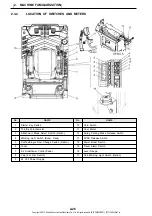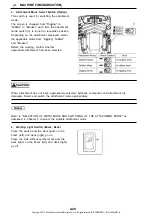1: Screen Change Switch
2: Buzzer Stop Switch
3: Work Mode Select Switch
4: Washer Switch
5: Wiper Switch
6: Travel Speed Select Switch
7: Auto Accel Switch
8: Select Switch
2
8.4 Contrast Adjustment Switches
1.
Turn starter key switch on and display main screen (a), and press select switch (8) and display
"SWITCH STATUS CLOCK CONTRAST" select screen (b).
2.
In operations of FEED
▲
(4) and FEED
▼
(5), move cursor to "SWITCH STATUS CLOCK
CONTRAST" screen (c) and then press select switch (8) and the "ADJUST CLOCK ADJUST
CONTRAST" screen (d) is displayed.
3.
In operations of FEED
▲
(4) and FEED
▼
(5), move cursor to "ADJUST CLOCK ADJUST
CONTRAST" and then press select switch (8) and the "ADJUST CLOCK ADJUST CONTRAST"
screen (e) is displayed.
4.
Press select switch (8) and the "ADJUST CONTRAST 55555" screen (f) is displayed.
5.
Vary the values by pressing the desired figure in operations of FEED
▲
(4) and FEED
▼
(5).
The available setting range is in 9 steps from "11111" to "99999".
[Example] 11111 (faint) --> 99999 (clear)
* The initial set value is 55555.
6.
Press select switch (8) and the adjusted values are stored as a memory and the contrast
adjustment is completed, and then the screen returns to main screen (a).
[
2. MACHINE FAMILIARIZATION
]
2-17
Copyright © 2015 Kobelco Construction Machinery Co.,Ltd. All rights reserved. [S2YF00022ZE01] [0731CsCshWbYs]