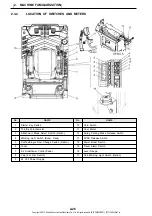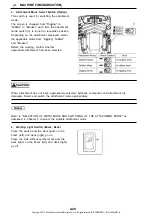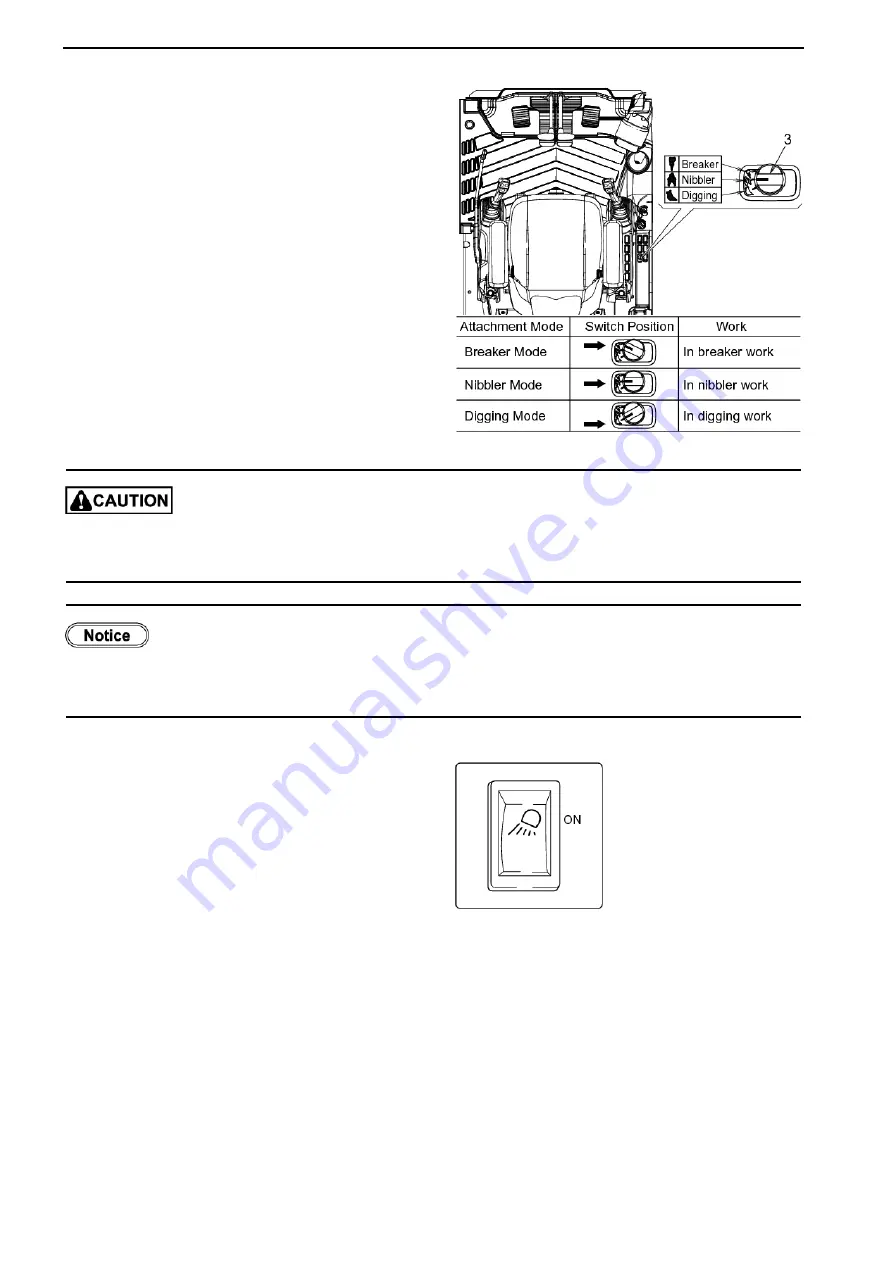
This switch is used for switching the attachment
mode.
The screen is changed from "Digging" to
"Nibbler" to "Breaker" each time the attachment
mode switch (3) is turned to respective position.
Depending on the attachment employed, select
the applicable mode from "Digging", Nibbler",
and "Breaker".
Before the working, confirm whether
appropriate attachment had been selected.
Press the switch and the work lights on the
boom (left) and deck (right) go on.
Press the side without symbol mark and the
work lights on the boom (left) and deck (right)
go off.
3.
Attachment Mode Select Switch (Option)
When attachment has not been appropriately selected, hydraulic component and attachment are
damaged. Select and switch the attachment mode appropriately.
Refer to "SELECTION OF WORK MODE AND SWITCHING OF THE ATTACHMENT MODE" as
described in Chapter 3 to select the suitable attachment mode.
4.
Working Light Switch (Boom, Deck)
[
2. MACHINE FAMILIARIZATION
]
2-28
Copyright © 2015 Kobelco Construction Machinery Co.,Ltd. All rights reserved. [S2YF00022ZE01] [0731CsCshWbYs]