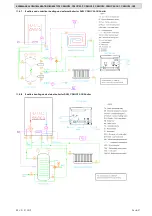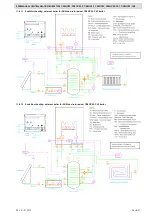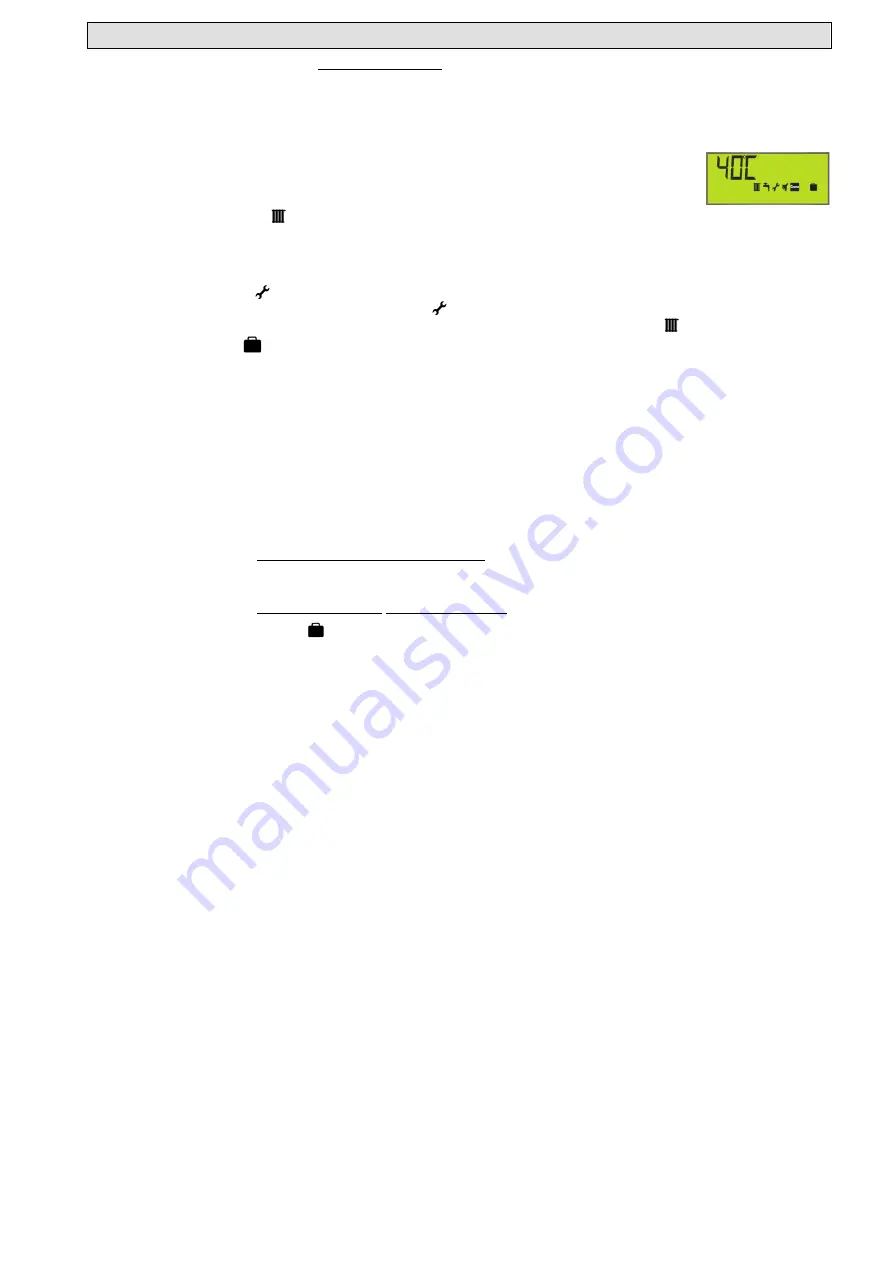
USER MANUAL CENTRAL HEATING BOILER TYPE C38GC25; C38GC25-P; C38GC29; C38GC35; C38GC35-CH1; C38GC35-CH2
REV. 01.07.2019
21 din 37
6.2.6
Graphic context – user menu control panel LMC1X
From
ON
context, pressing key
J5
(
MENU/OK
) will access the user interface.
With this menu, the user can set the main parameters of operation of the boiler and enable / disable various functions of the
boiler, such as:
-heating temperature of the heating circuit ;
-water temperature on DHW circuit;
-enable / disable function "Comfort”;
-enable / disable function „Economic”.
Example - changing the temperature on the heating circuit.
By pressing key
J5
(
MENIU/OK
), all previous symbols on display are disabled, symbols
S10
,
S11
,
S12
and
S15
are enabled, symbol
S9
(
)will blink, and on the symbol
S1
se the temperature on the heating
circuit will be displayed (figure 6.2.4).
Changing any parameter value in the context MENU user can be done directly by pressing the keys
J3
(
+
) and
J4
(
–
)when the
current index browsing is on the desired parameter. To shift to the next or the previous parameter, keys
J1
(
P+
) or
J2
(
P
) will be
used.
In case of symbol
SERVICE
(
), pressing the keys
J3
(
+
) and
J4
(
–
) cause no change.
Actions and changing parameters related to the symbol (
)will be discussed in future chapters.
To return from
USER MENU
to the main menu, either press key
J1
(
P-
) when the active symbol is
S9
(
), or press key
J2
(
P+
) when
the active symbol is
S15
(
).If there is no user activity (no key is pressed in
USER MENU
) after 240 seconds, it will return to the
main menu.
OBSERVATION: after covering all parameters within
USER MENU
, if at least one parameter changed, then they will be saved in
memory.
Possible actions:
- "
P+"
- moves to the next parameter / function of the menu. Also used to exit the current menu by repeatedly pressing until the
context menu is changed;
- "
P-
" - moves to the previous parameter / function of the menu. Also used to exit the current menu by repeatedly pressing until
the context menu is changed;
- "
+
" - increases the parameter current value;
- "
–
" - decreases the parameter current value;
To enhance the effectiveness of the menu, in the above figure is seen as symbols that make up the menu are displayed, when
USER MENU
is active. Current symbol is highlighted by its flashing displaying..
6.2.7
Graphic context – SERVICE submenu control panel LMC1X
In the
Service
submenu, various functioning parameters of the central heating BOILER can be viewed/ changed/ checked. This
submenu can be accessed only by service personnel of an authorised company.
6.2.8
Graphic context – ECONOMIC submenu control panel LMC1X
If ECONOMIC function is activated (
), the BOILER does not take into account the temperature set as heating regime. In this
case, the burning cycle on the heating regime stops at 50ºC and restarts at 35ºC. This function cannot be active at the same
time with the Confort function. Confort function has priority.
Figure 6.2.4