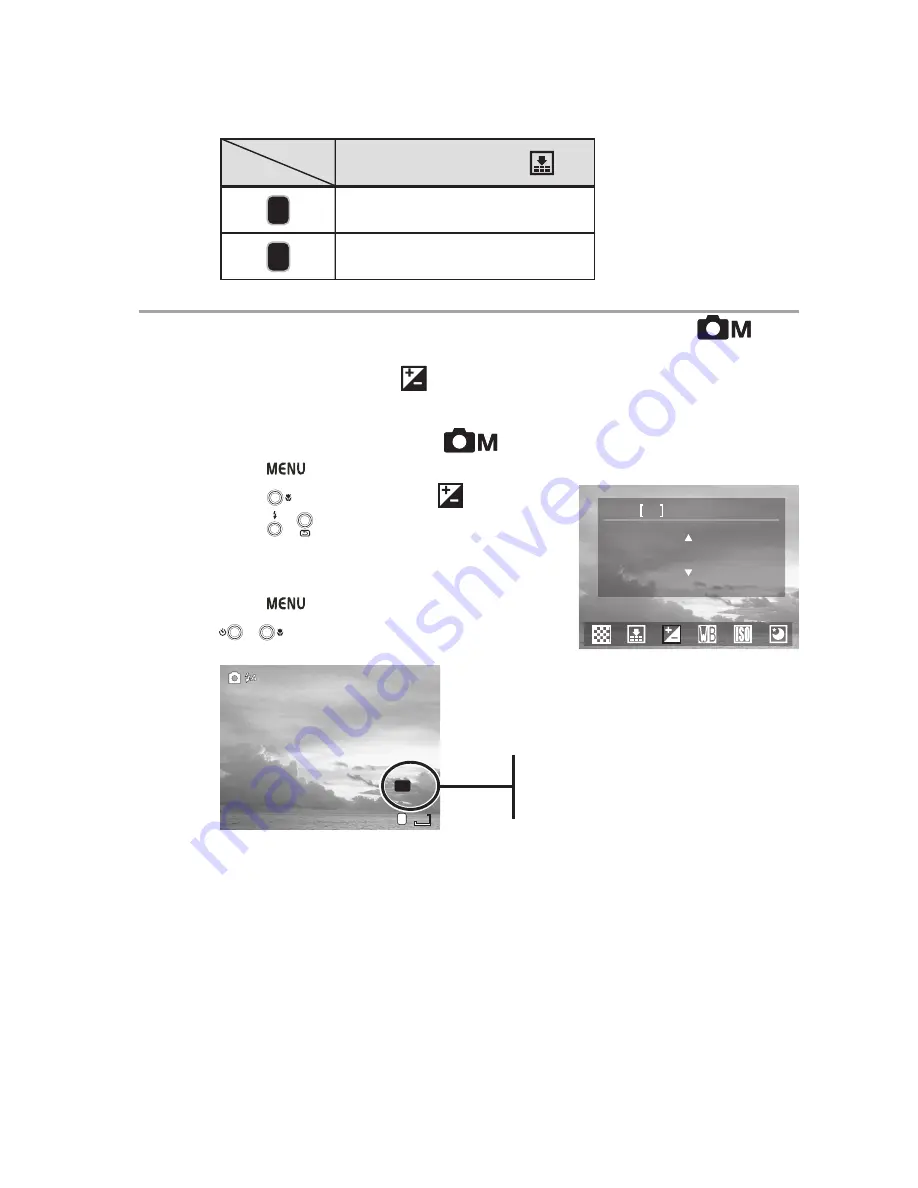
Taking Pictures
— 21 —
The quality icon on the LCD screen changes to reflect the new quality setting.
Adjusting the Exposure
Set the exposure value (EV value)
manually to compensate for certain lighting
conditions including: backlighting, indirect indoor lighting, and dark backgrounds.
1
Turn the Mode dial to Manual
mode.
2
Press
.
3
Press
to select EXP [+/-]
.
4
Press / to set the exposure value. Avail-
able settings are: -2.0, -1.7,-1.3,-1.0,-0.7,-
0.3,0.0, +0.3,+0.7, +1.0,+1.3,+1.7,+2.0
5
Press
to confirm the setting or press
/
to move to the next menu.
EXP +/-
-+ 0.0
The exposure value appears on
the LCD screen when the camera
is in Manual mode.
154
154
N
EV
+0.3
+0.3
2272
2272
Display
Icon
Compression (Quality)
Fine
Normal
F
N
















































